Sommaire
- What is a LinkedIn post?
- 5 reasons to post quality content on LinkedIn
- 26 LinkedIn posts ideas to supercharge your LinkedIn page (or profile)
- 1. Office life posts
- 2. Polls
- 3. Job Offers/HR
- 4. B2B downloadables
- 5. Celebrations
- 6. Media features
- 7. Customer testimonials
- 8. Partner introductions
- 9. Company updates (announcements)
- 10. Entrepreneurial life
- 11. Current events commentary
- 12. Blog post highlights
- 13. Infographics or charts
- 14. Memes
- 15. Seasonal hooks
- 16. Showcase your products or services
- 17. Sharing influential posts
- 18. Event participation
- 19. Polls or community questions
- 20. Teasing future projects
- 21. Day-in-the-life
- 22. Tools you use
- 23. Social & environmental commitment
- 24. Share an inspiring carousel 🎠
- 25. Display your award and certifications 🏆
- 26. Share a to do list
- Summary: what to post on LinkedIn?
- 1,2,3 post on LinkedIn (on a regular basis)
Did you know that only 1% of LinkedIn users post regularly?
This social network can be intimidating! Why? Because it’s not enough to post a picture of your dog to make a splash on LinkedIn (though we do indulge in that occasionally 😇).
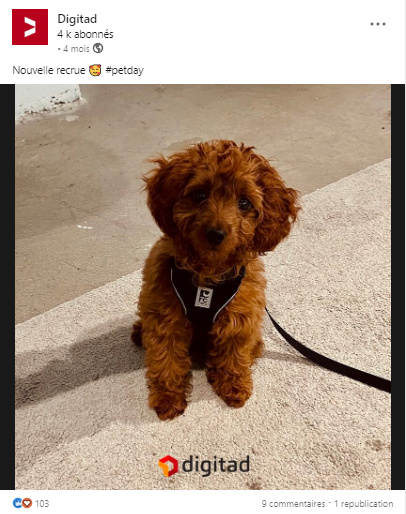
Unlike other social platforms, where content revolves around personal life and hobbies, LinkedIn users crave expert-driven material. That’s what makes it daunting—you need to craft posts geared toward professionals.
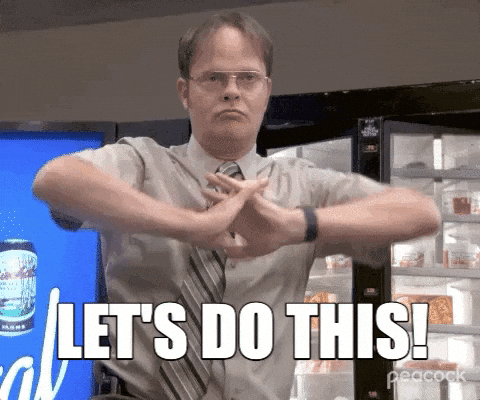
Hesitant to share content on your LinkedIn account or business page?
If you need ideas to find what to post on LinkedIn, our specialized social media agency is here to assist you! We provide you today with 26 LinkedIn post examples.
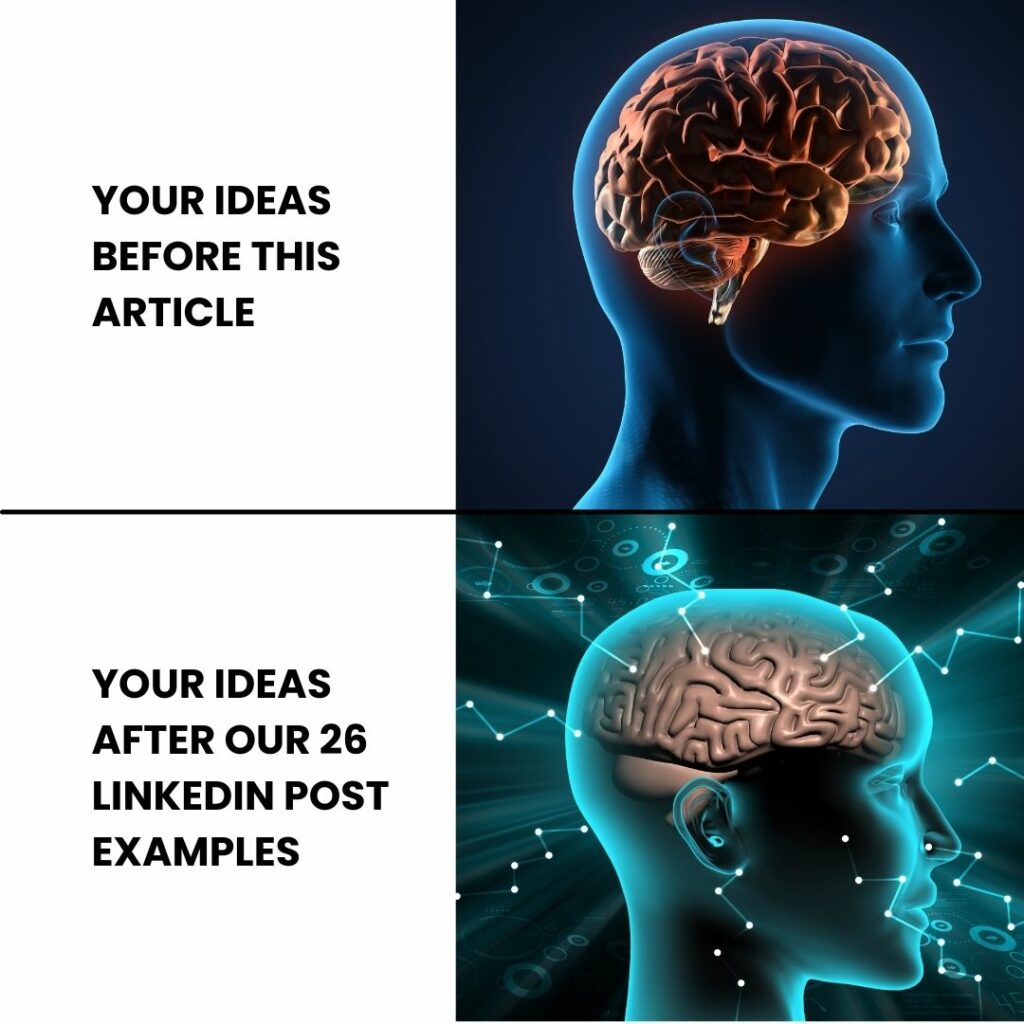
A quick reminder before diving in!
What is a LinkedIn post?
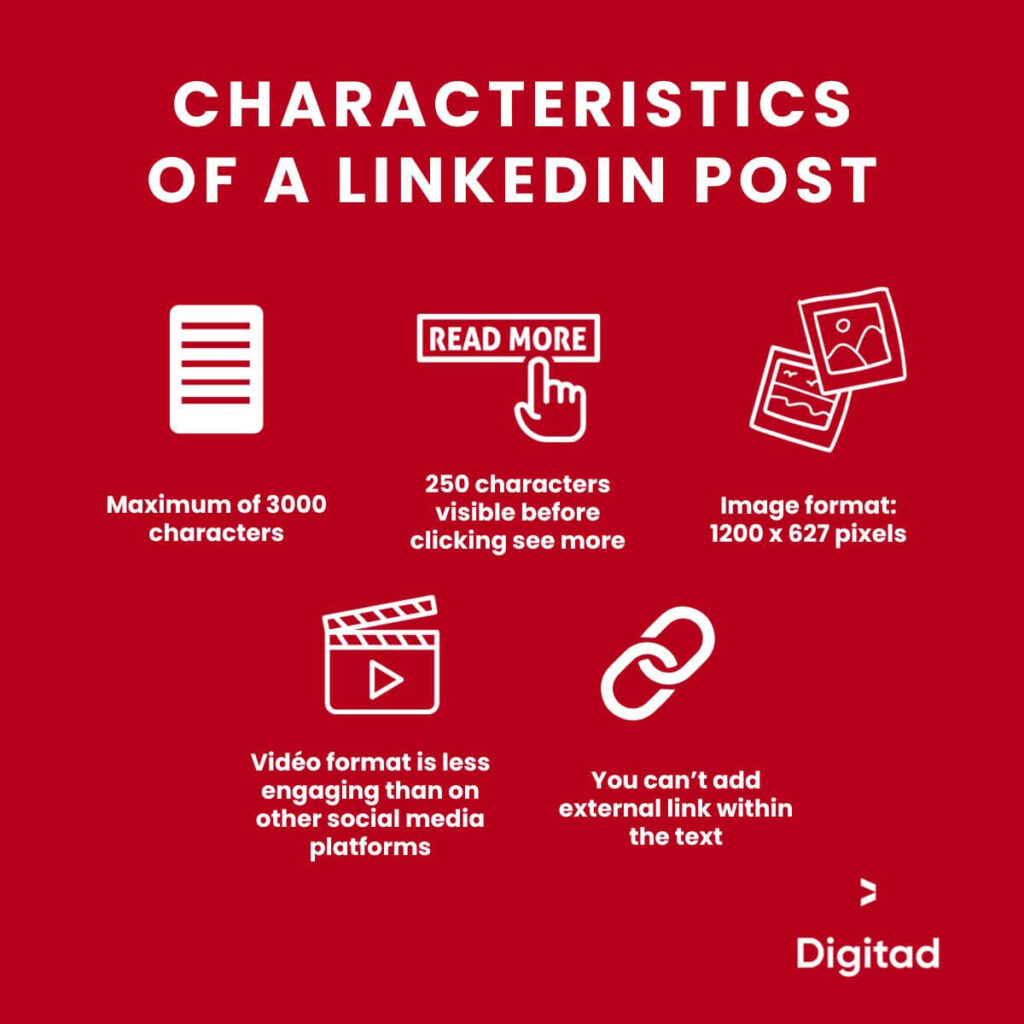
A LinkedIn post is a message with a maximum of 3000 characters that you can publish on your profile. You can enhance your LinkedIn post with an image, an image carousel, a video, or a document.
- Only 250 characters are visible before clicking ‘see more’: make sure your lead-in compels the reader to click ‘learn more. on your content ✅
- The ideal image format for LinkedIn is 1200 x 627 pixels ✅
- Image posts get more engagement than plain text posts ✅
- Videos format is less engaging on LinkedIn compared to other social platforms ❌
- You can’t add external links within the text of your LinkedIn post. To boost visibility, consider adding a link in the comments ❌
Interested in mastering the art of LinkedIn posting? If you want to know what is the best time to post on LinkedIn, we also have a dedicated article. Why post quality content on LinkedIn?
5 reasons to post quality content on LinkedIn
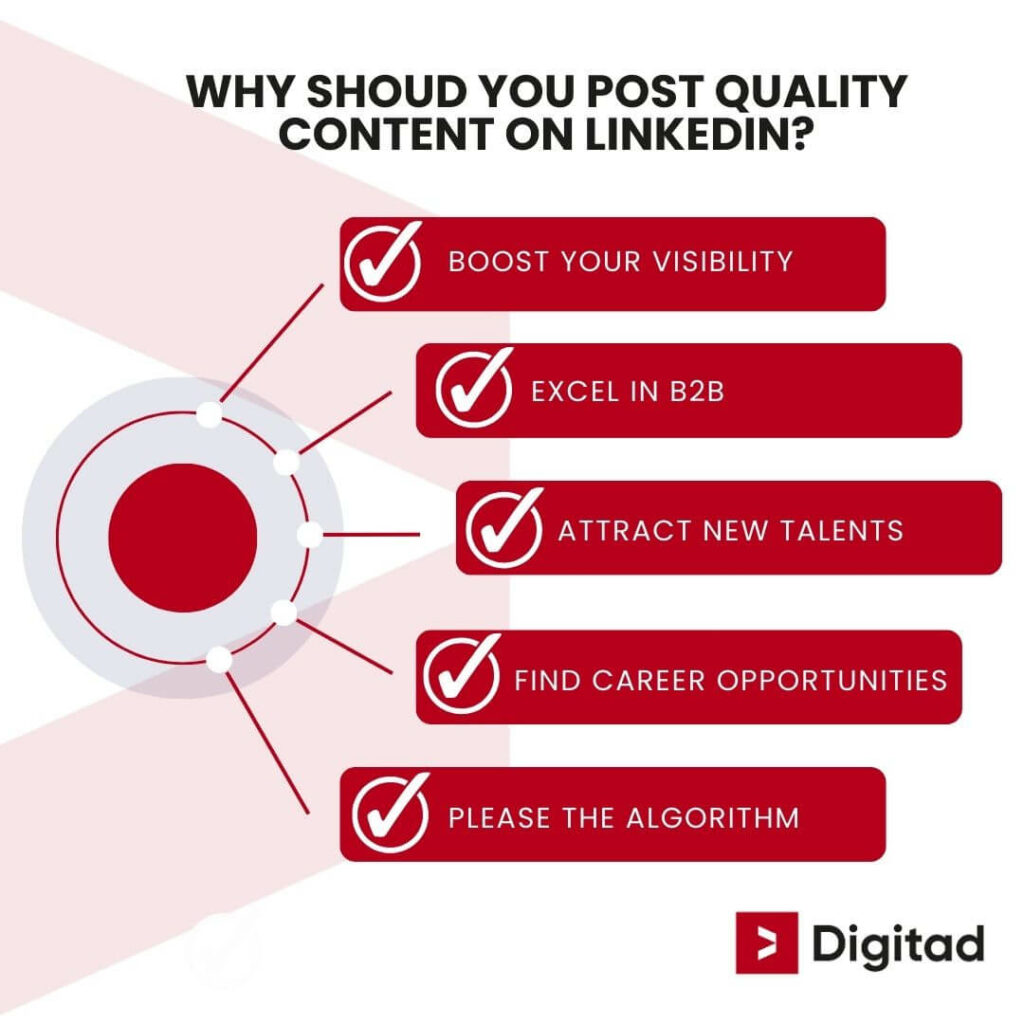
1. Boost your visibility to potential clients
LinkedIn stands as the most active professional network out there—an ideal stage for freelancers and company pages alike (a must-have for any social media consultant).
No matter your industry, LinkedIn widens your network and raises your profile among a targeted audience. With an average engagement rate of 2.6%, LinkedIn outperforms other networks like Meta and Twitter. To truly engage your LinkedIn community, serve them content that resonates💡.
2. Excel in B2B
LinkedIn is the go-to platform for B2B decision-makers in many fields. With 830 million registered users, you get access to a sprawling professional directory, allowing you to connect with one of the 58 million businesses on the platform. Crafting LinkedIn company pages is an opportunity you can’t afford to miss for your B2B enterprise. If you’re a freelancer, LinkedIn enables you to reach potential clients in just a few clicks.
3. Attract new talent
Initially designed as a resume-upload platform, LinkedIn now serves over 40 million jobseekers worldwide. You can directly post job offers on your LinkedIn profile! To lure potential employees, keep your account active and post content showcasing your expertise and company culture. This paints an inviting picture for jobseekers eager to join your team.
4. Find career opportunities
This professional platform also allows you to seek for job opportunities and to highlight your skills thank to your posts.
5. To please the algorithm
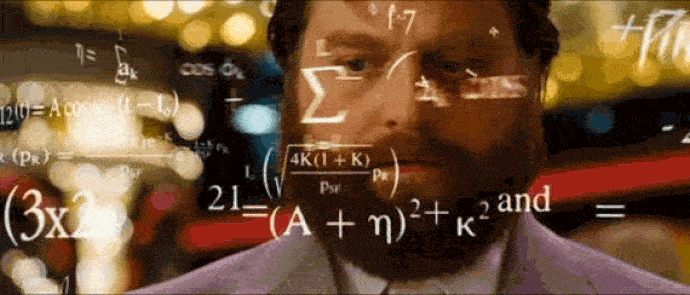
LinkedIn ‘s algorithm prioritizes both content quality and engagement levels when featuring your post. Unlike other networks, LinkedIn ‘s feed doesn’t solely focus on post timing. This means extended visibility if your post performs well.
Get noticed when you’re active on social media 🌟 Being active isn’t just about frequent posts; it’s about meaningful engagement that puts you on the radar.
Step up your social media game and watch how you go from just another profile to a go-to authority in your niche. Don’t underestimate the power of presence (with relevant content of course).
26 LinkedIn posts ideas to supercharge your LinkedIn page (or profile)
You don’t know what to post on LinkedIn? If you’re looking to kick start your LinkedIn content game, our social media experts have identified a diverse array of LinkedIn posts to test out.
Here are 26 LinkedIn post examples to help you:
1. Office life posts
The classic! A great way to enhance your brand image and showcase the people behind your logo or profile pic.
Here’s an example of a LinkedIn post at the office from HOWL:
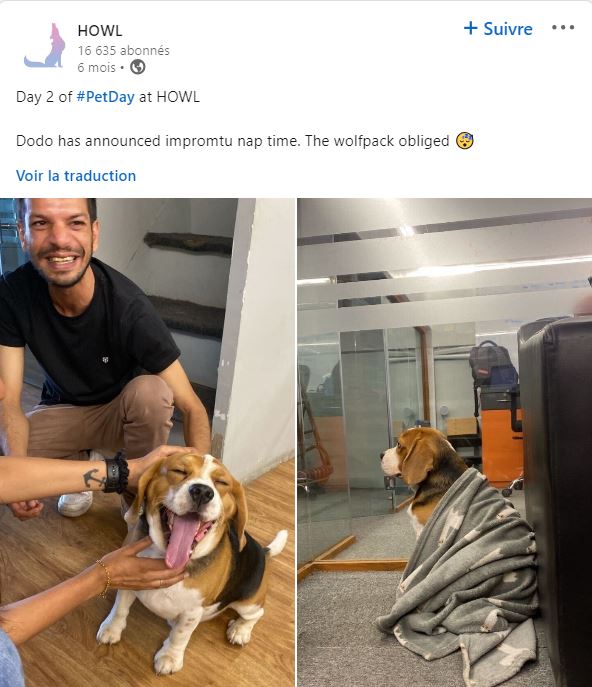
Expert hacks:
- Quick Tips: capture a special moment with your team—breakfast, team lunch, or an office event. Skip the Monday 8 a.m. or Friday 5 p.m. shots 😴.
- Always get consent before posting photos!
- If you’re a solo-preneur, share your co-working space life
2. Polls
Polls are easy engaging posts ✅ Engage the LinkedIn community with a quick poll. Pose a question, offer 2-4 choices, and set a duration. Votes are cast in a click. Take a look at this LinkedIn post example:

Insider Tip: Choose a divisive topic aligned with your expertise. For instance, what’s a manager’s top quality? Preferred client contact method? Best B2B network?
3. Job Offers/HR
Looking to attract candidates or find a business partner? You can post job offers directly on LinkedIn.
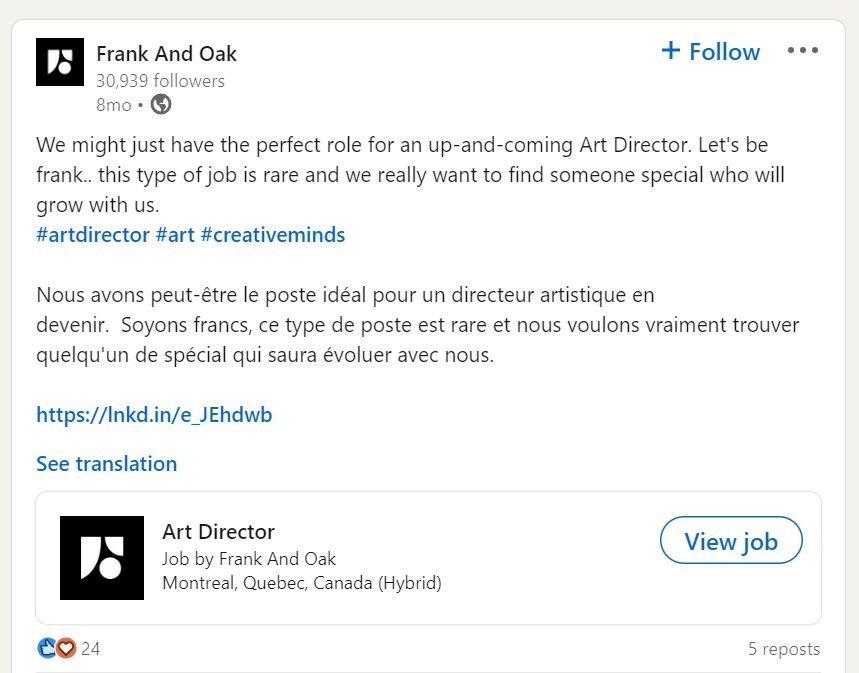
Expert hacks:
- Pro Tips: Maximize job description and list company perks
- Use hashtags like #job #hiring and geo-tag your city, e.g., #Montreal.
4. B2B downloadables
Got press releases or industry trend reports? Invite your B2B audience to download them. You can write long-form content to highlight the main points of you white paper.
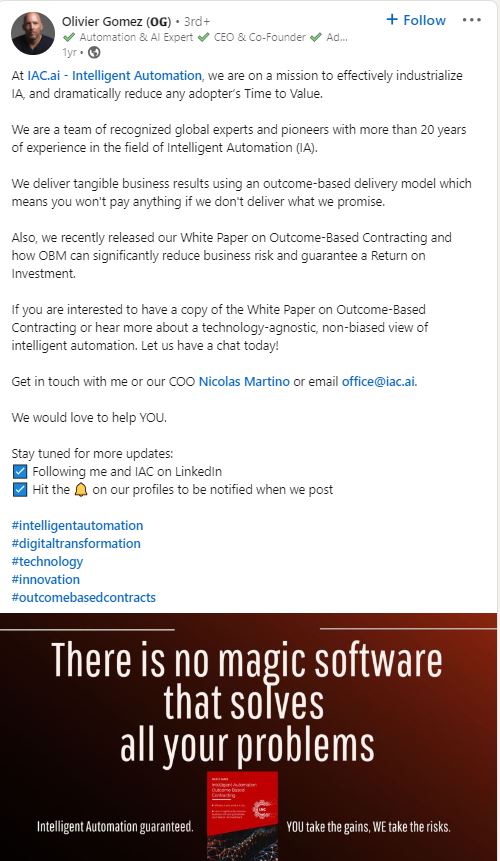
Hacks: Don’t forget hashtags like #whitepaper or #pressrelease and shorten your download URL. Bitly can help with that. Think of a PDF format for your white paper.
5. Celebrations
Share the joy of company milestones—birthdays, smashing annual targets, or team training sessions—on your digital networks, including LinkedIn.
See the following LinkedIn post example about the birthday of a newsletter celebrated with ice creams 🍨:

6. Media features
You’re Making Headlines! Just got featured in an article? Awesome, congrats! A quality backlink always boosts your SEO. Use this piece as a LinkedIn post to boost your brand’s credibility.

Quick Tip: Share high-quality articles about you or your business regularly. Summarize the piece in a few enticing lines to encourage clicks.
7. Customer testimonials
Happy clients translate to a trusted brand. You can showcase client reviews not only on your site but also on your LinkedIn posts.
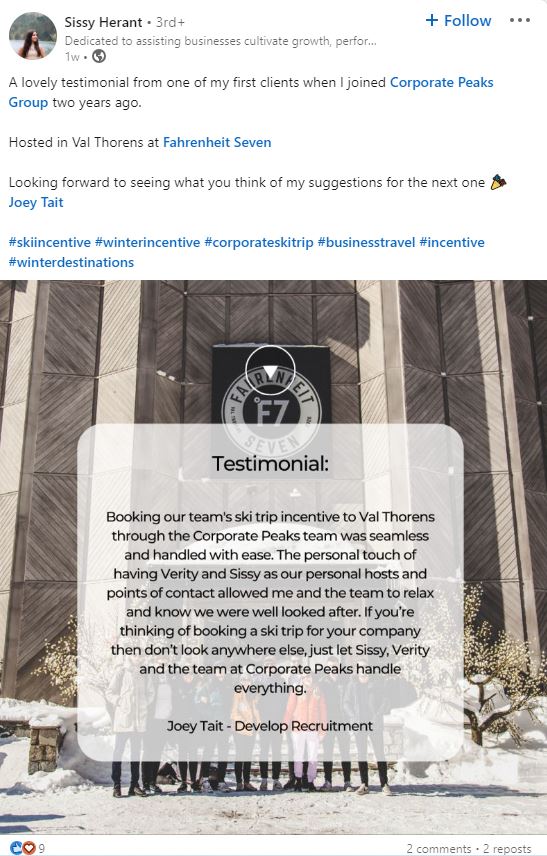
Pro tip 💡: Use a visual with a quote from the customer’s review. Include a link to the specific service they used. Video testimonials? Even better for impact! User-generated content is well appreciated to talk about your brand.
8. Partner introductions
Who are your day-to-day collaborators? You business owners? Got new hires? Your followers are curious. Introducing your partners adds personality and showcases your firm’s diverse expertise.

Quick hacks ✅: Ditch the flat “Meet Pierre-Louis, our accountant.” narrative. Opt for a fuller portrait with personal anecdotes. And, of course, include a photo
9. Company updates (announcements)
Share significant changes in your entrepreneur journey or company. Could be a new 4.5-day workweek, relocation to new offices, or a novel team collaboration tool. Share stories that can inspire your community

Efficiency Tip: Be concise in your update; no need to max out LinkedIn’s 3000 characters. Deliver the essentials in the opening lines.
10. Entrepreneurial life
Being an entrepreneur comes with its challenges, and luckily, LinkedIn is teeming with entrepreneurial communities ready to offer advice. Content with people works too 😉.

Community tip 💡: Don’t hesitate to share your uncertainties, wins, stories and queries with the LinkedIn community. Each of these ideas is designed to elevate your LinkedIn presence, aligning with the Backlinko style—practical, straightforward, and value-driven. Ready to boost your LinkedIn content strategy?
11. Current events commentary
Taking a quirky angle on business or social media news can go viral. Netflix news? Works too!

Our tip: we did a viral post on LinkedIn with a fake “Tweet” from Elon Musk.
12. Blog post highlights
Creating blog content? Awesome! Share your best pieces on LinkedIn to drive extra web traffic.

Quick Tip: don’t repost every blog on LinkedIn. Select the most relevant ones targeting your B2B audience!
13. Infographics or charts
Visual elements like infographics make complex messages (like data or case study results) more digestible.

Efficiency hack: create a reusable infographic template to maintain visual consistency and save time on future posts.
14. Memes
LinkedIn may be a “serious” network, but professionals do enjoy a good laugh (trust us, they can laugh 😨 ). Why not use memes to convey a business message?

Expert hacks ✅:
- Stick to memes relevant to current news or your industry expertise
- Keep the text short; the magic is in the visual
15. Seasonal hooks
Seasonal hooks, are recurring yearly events (like Halloween or Black Friday) that can inspire dynamic post hooks.

Editorial Tip: When planning your content calendar, jot down these recurring dates so you won’t miss out. ChatGPT can help you with this 🔥.
16. Showcase your products or services
Got an awesome product launch? LinkedIn is your goldmine for crowdfunding or connecting with potential B2B partners.
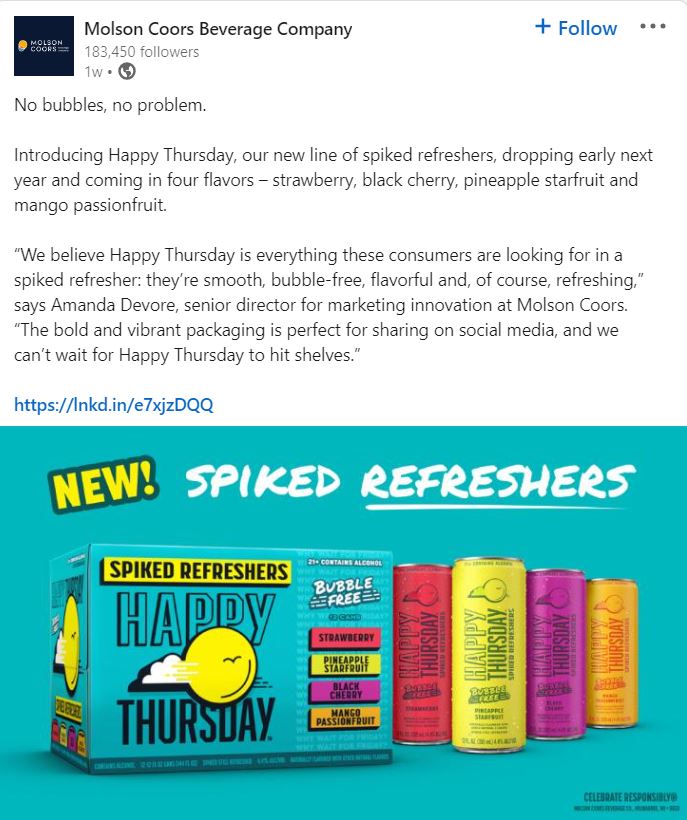
Expert hacks:
- Spotlight new offerings with detailed posts and an explainer video (or killer visuals)
- Use LinkedIn to crowdsource funding. Roll out posts at regular intervals during your campaign
17. Sharing influential posts
See a brilliant post on LinkedIn? Share it with your network. Sharing is caring, especially when it involves exceptional content from other creators. Don’t just hit the share button; add your insights to give your audience a fresh perspective.
Make it a win-win: you provide value and also extend your reach through community building.

Expert hacks:
- Add your insights: How is this post insightful? How can you apply it?
- Mix it up. While your content should dominate, occasional reposts add flavor
18. Event participation
Like other platforms, keep your LinkedIn audience in the loop! Especially if you’re attending a B2B event.
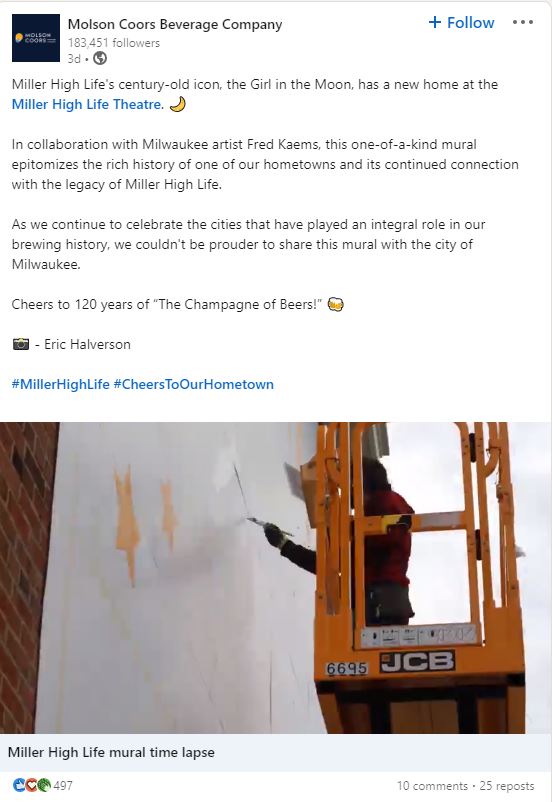
Expert hacks:
- Share real-time photos and videos with an event-specific hashtag
- Tag inspiring speakers and new connections to grow your follower base. It works also for online events!
19. Polls or community questions
You want to get more comments on your LinkedIn posts or more reactions to your posts? Then, ask questions! (Please, not questions to find out when it will snow in Quebec, but questions for which you genuinely want to have the answer!)

Our tip: you can engage your community without forcing them to comment on your post. How to do it? Suggest that they respond with a reaction: 👍👏❤️😂💡
20. Teasing future projects
Got a new venture? LinkedIn is your stage for sharing career moves or brand shifts.

Strategic Tip: Drop a video teaser before the big reveal.
21. Day-in-the-life
Seen the office? ✅ Met the team? ✅ Now, what’s your typical day like?

Insider tip ✅: Create a short video—be it at the office, co-working space, or your home office.
22. Tools you use
Whether you’re a marketing guru or an accounting wizard, you have go-to tools. Why not share a feature that help you to save time?
Another of example of SEM Rush (they are really good on LinkedIn 🙃)

Expert hacks:
- List your daily tools
- Use this list to create informative posts about your tool experiences and recommendations
23. Social & environmental commitment
Showcase your societal and eco-credentials—think long-term projects, not just paper recycling.
Credibility Tip: avoid greenwashing. Your audience will see through it. Highlight substantial, long-term actions like charitable funding or volunteer days.

24. Share an inspiring carousel 🎠
Turn insights into slides! Create a carousel post that encapsulates bite-sized wisdom, industry trends, or a success story. Visually-rich, carousels engage your audience and encourage swiping to the very end. It’s storytelling meets LinkedIn!

25. Display your award and certifications 🏆
Recognition and credibility in your field are significant assets. Display your awards, certifications, or honors in a LinkedIn post to establish thought leadership and instill trust among your connections.

Pro Tip: Use visually appealing graphics to showcase each accolade. Add context by describing what the award means to you and your business. A certificate for completing an SEO course, for instance, amplifies your expertise in digital marketing.
26. Share a to do list
Everyone struggles with productivity now and then. Share a o-do list, complete with time blocks and task priorities. Demonstrate how you structure your day to maximize efficiency, and inspire your audience to do the same.
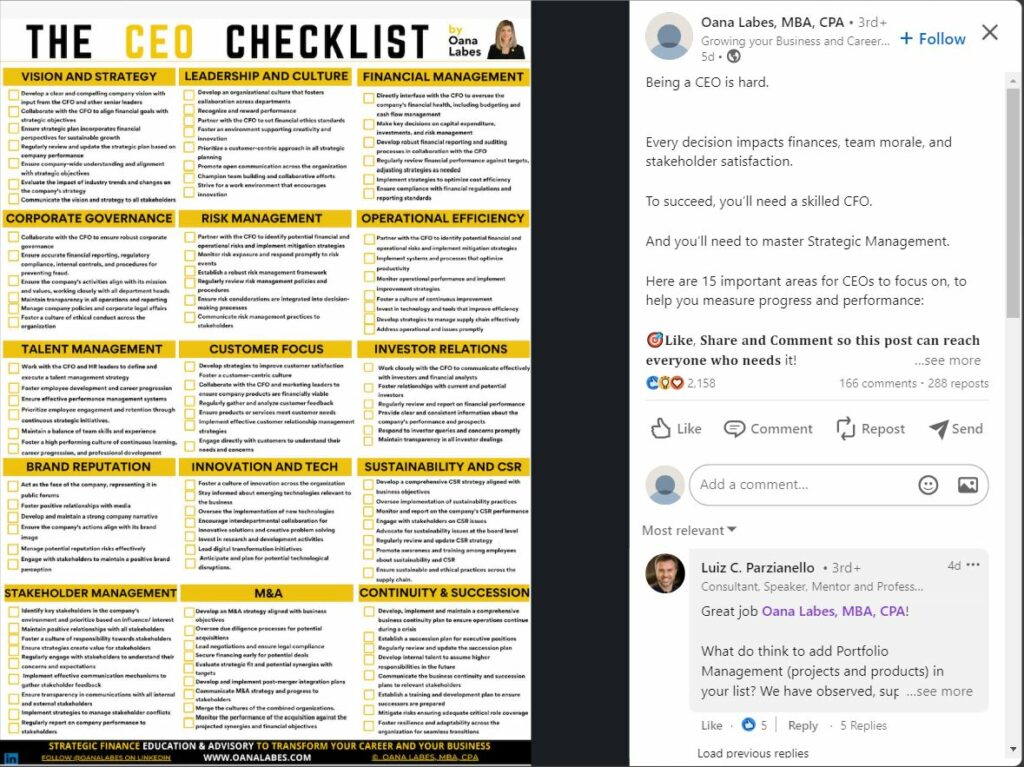
Efficiency hack: Utilize checkmark emojis (✅) next to completed tasks to provide a dynamic, interactive feel. At the end of the day, post an update showcasing what you’ve accomplished. It not only instills a sense of completion but also motivates your audience to do the same.
Summary: what to post on LinkedIn?
Here are two tables with some LinkedIn post to try and to avoid at all costs 💀
What to Post on LinkedIn
| Example of content on LinkedIn | Specifics |
|---|---|
| Educational content ✅ | Industry trends, research findings, how-to guides. |
| Personal stories ✅ | Career journeys, challenges overcome—emphasize professional growth and insights. |
| Company news ✅ | Awards, collaborations, or partnerships—showcase your successes. |
| Job opportunities ✅ | Open roles in your company—include perks and work culture. |
| Thought leadership ✅ | Articles, vlogs, or podcasts—go in-depth on topics within your expertise. |
| Networking ✅ | Connect with professionals—share others’ content but add your own insights. |
| Event participation ✅ | Updates from industry events you’re attending—highlight key takeaways and tagged influencers. |
| Products or services ✅ | Highlight new launches, unique features—use multimedia for impact. |
| Customer testimonials ✅ | Quotes, stories, or video endorsements—social proof adds credibility. |
| Employee features ✅ | Spotlight team members—humanizes your brand. |
What to never post on LinkedIn
| Types of content | Specifics |
|---|---|
| Overly personal info ❌ | Avoid non-professional topics like religious or political views unless explicitly relevant to your brand. |
| Spam ❌ | Excessive self-promotion or posting irrelevant links. |
| Negative posts ❌ | Criticizing competitors or airing company grievances publicly. |
| Low-quality content ❌ | Blurry images, poorly-written text—always prioritize quality over quantity. |
| Sensitive information ❌ | Trade secrets, client-specific data—anything confidential. |
| Clickbait ❌ | Misleading headlines or content designed solely to drive clicks. |
| Entire post with controversial topics ❌ | Avoid subjects that can lead to divisive debates—stay neutral and professional. |
| Copy a piece of content ❌ | Seems obvious but having an original content is key to be successful on LinkedIn. If you use some ideas from another content creator that help you to create an original post don’t hesitate to thank him and tag him |
| Overuse of buzzwords ❌ | Words like “synergy,” “game-changer,” etc., can make posts seem inauthentic. |
1,2,3 post on LinkedIn (on a regular basis)
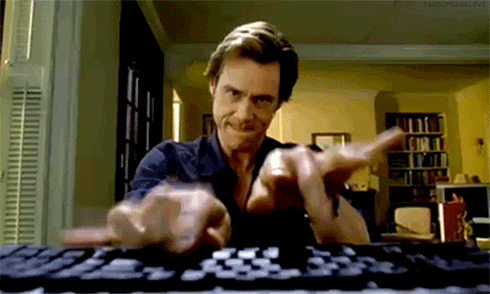
You’re all set with 26 solid LinkedIn content ideas that’ll last you the entire year. Aim to post at least twice a week. Creating a weekly content calendar can help you ☀️ Finger crossed you will create a viral post thanks to these ideas!

Quantity meets quality
Here at Digitad, we chose the daily posting route and racked up over a million impressions in 2022! So, more posts plus killer QUALITY equals skyrocketing engagement and lead gen.
Valuable content creation is worth it!
Digitad is here to help you with LinkedIn Ads After you roll out those awesome posts, why not throw some ad budget behind them? Our LinkedIn experts are geared up to boost your professional engagement on social media plateforms. Check our social media packages and reach out for a free quote! 📞




