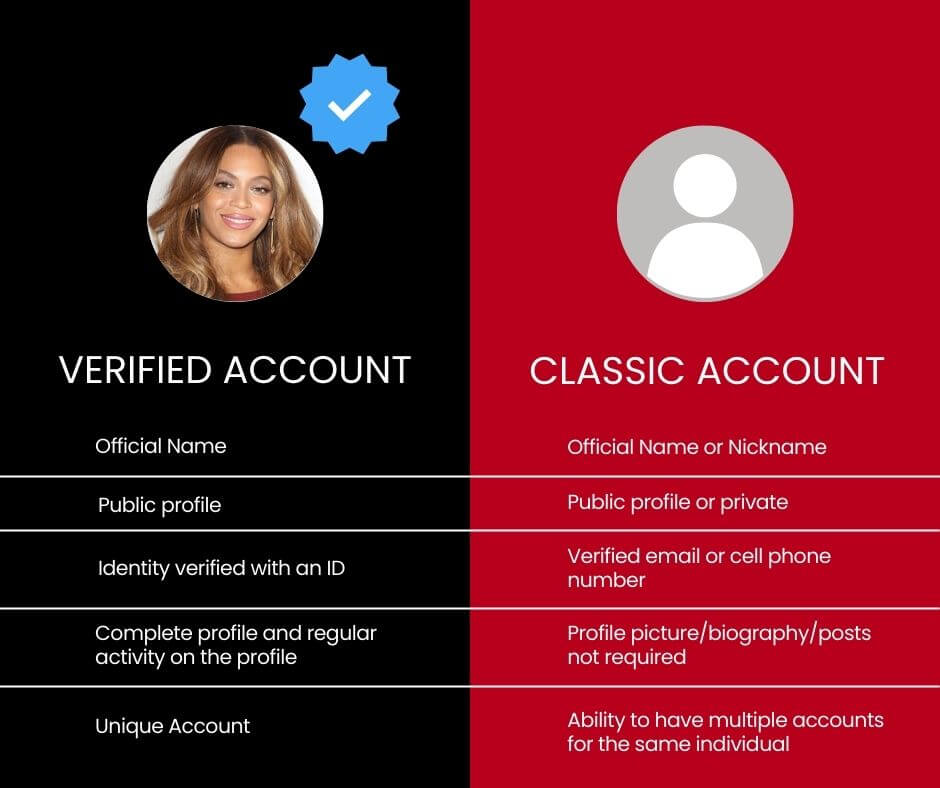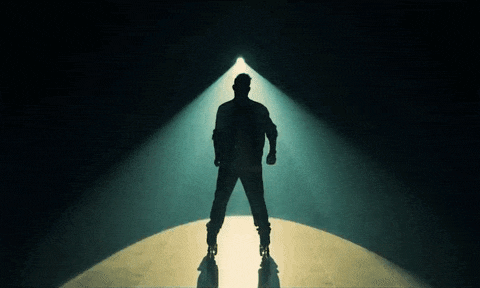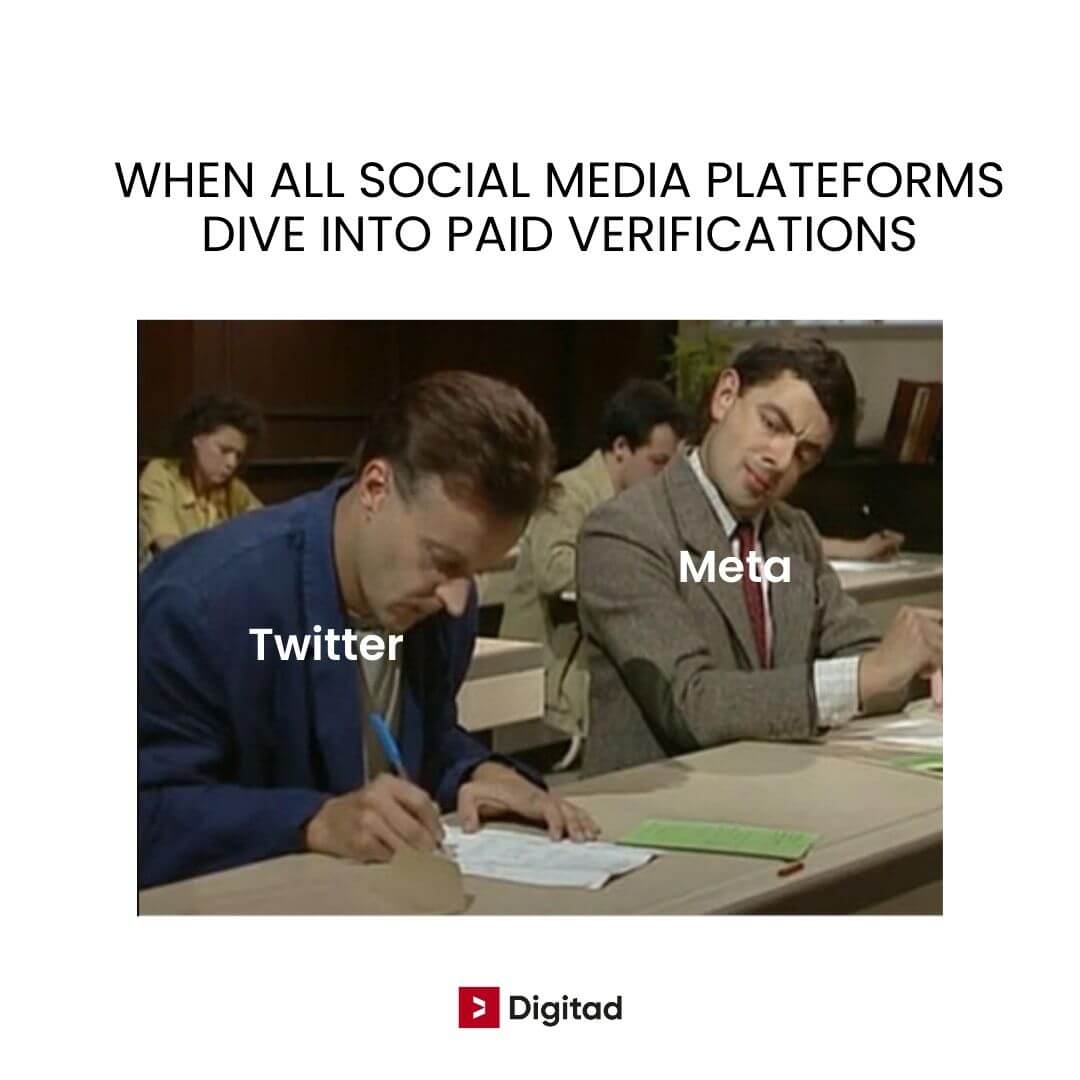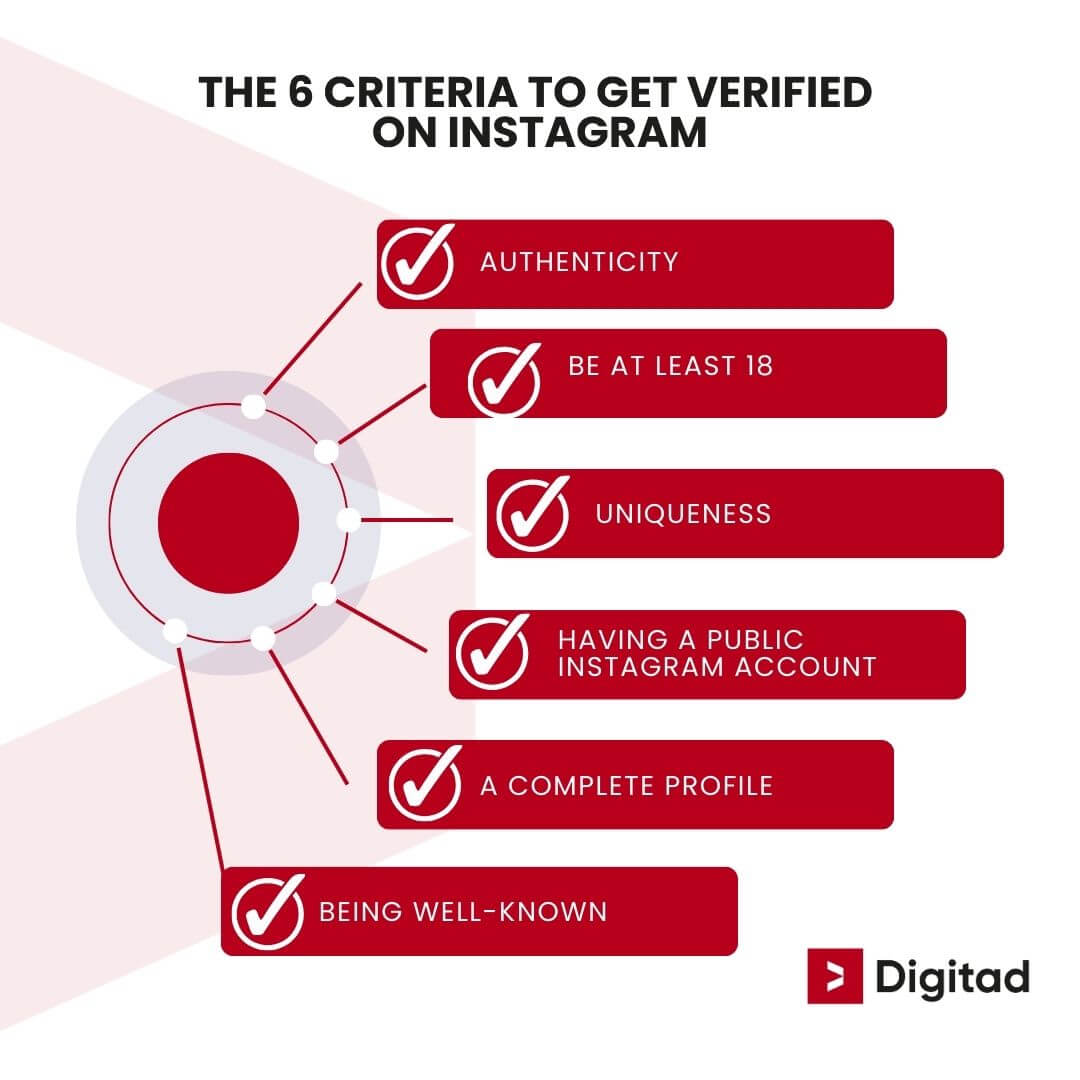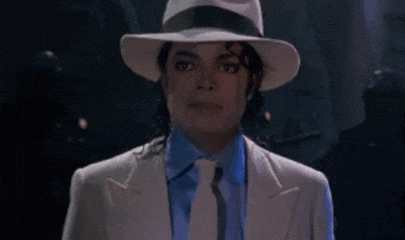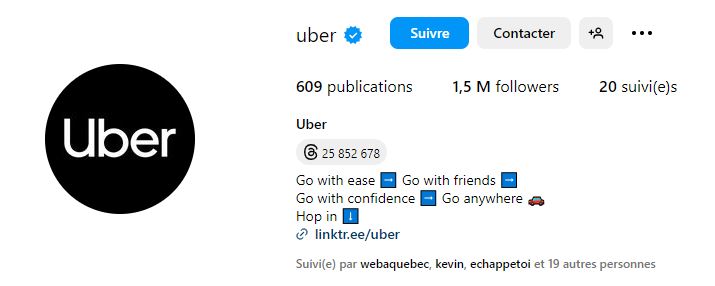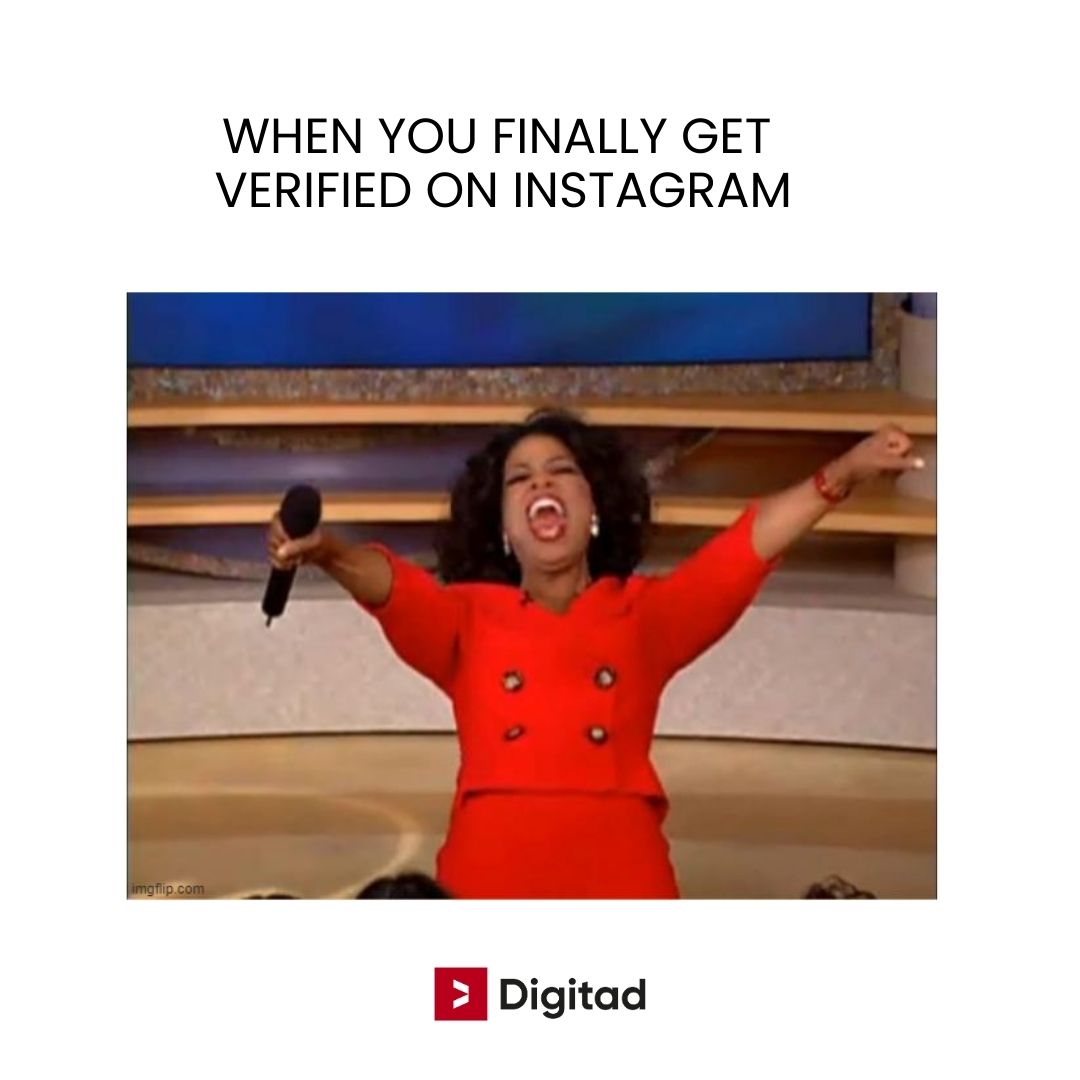Sommaire
- Definition: what is Instagram verification?
- Why Instagram verification matters?
- Who can get verified on Instagram?
- What is Meta Verified?
- What are the eligibility requirements to apply for Instagram blue check?
- How to get a verified Instagram account?
- What to do If your blue check request is rejected?
- Summary table of best practices to get verified on Instagram
- You are ready to get a verified account!
Nailing Instagram verification has always felt like chasing a digital unicorn, hasn’t it? That blue badge isn’t just eye candy; it’s a hallmark of credibility and authenticity.
“Instagram verification serves as a seal of authenticity for individuals or businesses. It’s a safeguard ensuring that the content is both genuine and sincere.”
– Christophe Boixader, Social Media Strategist at Frank
Gone are the days when scoring a verified Instagram account was the stuff of urban legends. No one really knew how to get a verified Instagram account, though everyone wanted one.
But how to get verified on Instagram?
Now, you can take the reins: apply for Instagram verification yourself, or even fast-track your digital cred by subscribing to Meta Verified—available in Canada since May 31.
Say goodbye to the enigma to apply for Instagram’s blue check. With this guide, you’ll navigate the verification labyrinth like a pro, amplifying both your digital presence and your competitive edge.
Ready to jump in and elevate your Instagram game with our social media agency in Montreal?
Definition: what is Instagram verification?
Think of Instagram verification as your VIP pass to the most exclusive party in town. That coveted blue badge next to your name signifies you as a trusted, authentic account in the eyes of Instagram.
Instagram verification serves a dual purpose: it shields users from counterfeit accounts and helps differentiate the genuine from the knock-offs and parodies.
In an era teeming with fake news and impostor accounts, verification serves as Instagram’s seal of approval that your page meets their stringent standards of authenticity and trustworthiness.
Bear in mind, only Instagram can bestow this blue check, and that comes after a thorough review of your account.
Why Instagram verification matters?
That blue tick on Instagram isn’t just for separating public figures like the real Beyoncé from @Beyoncee, @BeyonC, or @Beyyoncé, among the countless other imposters out there.
These little authenticity seals can also give businesses like yours a visibility boost. Imagine it as your spotlight in a dimly lit room.
A Celebrity with a Verified Instagram Account
How so?
Verification adds a spotlight of trust to your brand, making you stand out 🌟.
Getting your Instagram account verified isn’t merely a blue check; it’s a testament to your business’s authenticity for first-time visitors.
Instantly, your credibility is established, your brand image is solidified, and your online reputation gets a significant uptick.
And what happens when people trust you? They follow you, delve into your products and services, and most importantly… they buy.
In a nutshell: you gain more followers, skyrocket your notoriety, and amp up your conversion rates.
All thanks to that small blue check on Instagram beside your name that elevates you to the league of global giants and celebrities:
Who can get verified on Instagram?
Contrary to popular belief, you don’t have to be Beyoncé, Elon Musk, or Mark Zuckerberg to get Instagram verified. The Instagram blue checkmark (free version) can be awarded to public figures, renowned brands, and even enterprises.
Eligible candidates to get verified on Instagram:
Public figures: This includes celebrities, politicians, athletes, artists, content creators, and established influencers
Global Brands: Well-established, internationally recognized companies can also qualify to get Instagram verified
Media Outlets: Press agencies, online publications, TV channels, and radio stations
Businesses: Popular enterprises and brands stand a solid chance of earning that prized blue check
Key eligibility criterias to get the blue checkmark on Instagram 🌟
Instagram doesn’t hand out these badges like candy. Your account must be authentic, unique, complete, and in compliance with Instagram’s terms of service. No shortcuts here—fake accounts or likes won’t cut it.
The new frontier to get verified on Instagram: Meta Verified system
The recently introduced “Meta Verified” system is set to broaden the pool of those eligible for Instagram verification, albeit for a fee.
You can now pay to get verified on Instagram 👀
To delve deeper into the intricacies of the verified badge, keep reading below. ⬇️
What is Meta Verified?
Can you buy Instagram’s blue tick?
Yes, you can now! Similar to Twitter Blue, Meta launched a paid verification service in February 2023 called Meta Verified. This service authenticates accounts on both Instagram and Facebook.
What is Meta Verified?
As highlighted by Mike Bidgol, Meta’s Director of Monetization Experiences, this service is now available in Canada. Meta Verified comes in two flavors: “Meta Verified for creators” and “Meta Verified for Businesses” for business accounts.
The service not only authenticates your account but also boosts visibility and offers enhanced identity protection.
Key Features of the paid blue check system:
- Verified badge: Confirms that your account has been authenticated by the platform
- Identity protection: Proactive account monitoring to identify potential impersonators targeting popular accounts
- Online support: On-demand access to real humans for common account issues, even for businesses not advertising with Meta
- Increased visibility: Enhanced presence in key platform areas like search, comments, and recommendations
- Exclusive features: special stickers (though Meta has been vague on the specifics).
How much does it cost to get a blue checkmark on Instagram with Meta Verified?
- Meta Verified for Creators: A verified badge through Meta Verified will set you back $11.99 USD per month on the web and $14.99 USD per month on iOS and Android
- Meta Verified for Businesses: Verification will cost $21.99 USD per month on the web and $27.99 USD per month on iOS and Android
Why is Meta Verified more expensive on mobile?
Meta upped the mobile subscription rate due to operational fees that have to be paid to iOS and Android systems, aiming to preserve its revenue.
Pro Tip: To save money, consider subscribing to Meta Verified on the web.
Free Instagram verification is still available:
Meta assures that accounts already verified or eligible for free verification won’t have to opt for Meta Verified. ✅
Whatever your choice, eligibility criteria still apply for Instagram verification.
For more insights, keep reading below. ⬇️
What are the eligibility requirements to apply for Instagram blue check?
Considering the benefits of having a blue tick? As with many good things in life—running a marathon, starting a business, winning an argument —you’ll need to put in the work.
The value of Instagram verification isn’t lost on us. After all, Meta Verified’s pricing serves as a stern reminder of the badge’s worth. To attain this elite status, you’ll need to meet certain criteria.
6 requirements to get verified on Instagram
Here are 6 requirements from Meta if you want to get verified on Instagram:
- Have an authentic presence on Instagram: only real accounts get verified
It’s self-explanatory, but you can’t get verified if you can’t prove your identity. Instagram will ask for identification. Sorry, Mickael Jackson impersonators—ID is mandatory and it must fit to your profile picture
Note ⚠️: General interest pages (e.g., meme pages or fan accounts) not tied to a known brand or personality aren’t eligible.
2. Be of age: You must be at least 18 years old to apply for verification
3. One account per user: Instagram allows only one verified account per person or business, unless you have accounts in different languages
4. Public account: Sounds obvious, but your account needs to be public. Private accounts can’t get the coveted badge
5. Complete your profile: Don’t waste time applying for verification without optimizing your profile first (a bio, profile photo and at least one post)
Enhance credibility by linking to your website ✅.
Caution ⚠️: Including links to other social media platforms might harm your chances. The social media doesn’t want users to leave the platform.
6. Have notoriety: The platform doesn’t necessarily look for a large follower count. Your content should demonstrate high-quality engagement and reflect cultural relevance
Instagram states, “Simply put, verification signals authenticity and notability. It’s not an endorsement from us, and being verified doesn’t mean that your content is favoured by our systems in terms of where your content shows up. We try to ensure impartiality in the verification application process by relying on sources such as credible press coverage and examining the person’s cultural impact.”
⚠️ Note: During the application, only organic engagement will be considered, your promotional content will not be taken into account
⚠️ Note: double authentication on your account is required to be Meta Verified
To bolster your standing, consider influencer marketing or using social listening techniques.
Alternatively, a social media consultant could optimize your community management, offering a perfect solution for busy entrepreneurs. Don’t hesitate to contact us if you need help!
How to get a verified Instagram account?
So, you’re already aware of the eligibility criteria to get a verified Instagram account. But how do you actually submit your request? Let’s dive into the process:
A step-by-step guide to request free Instagram Verification
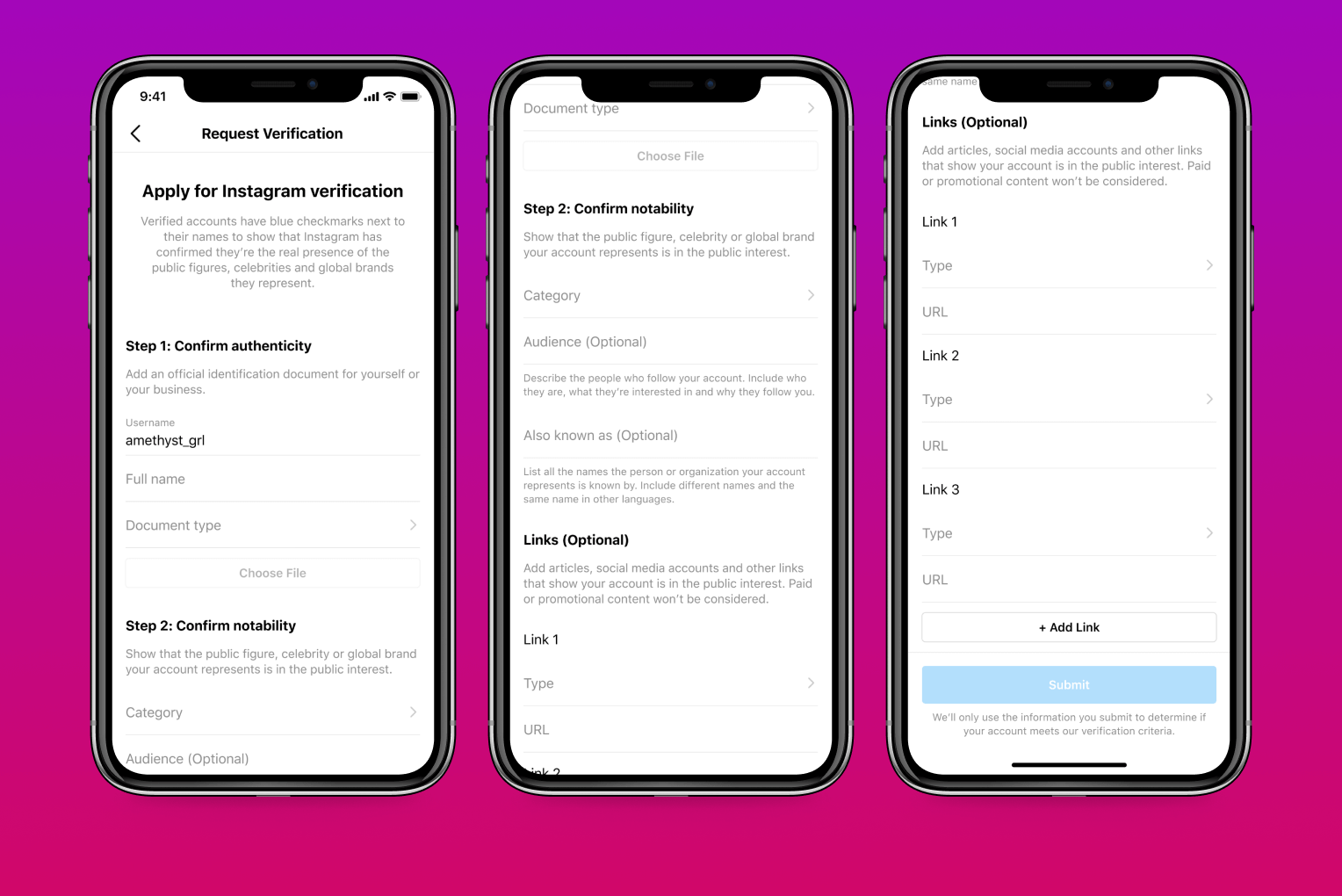
Here’s how you can start:
- Access settings: Open the Instagram app and go to your settings
- Select verification request: In the ‘Account’ menu, click on ‘Request verification.’
- Input details: Enter your username and full name
- Identity proof: For individuals, submit a picture of your passport. For a business page, upload an official document that identifies your company
- Public interest: Choose your business category, specify your region, and describe your audience. You can also mention all the names you are known by (even in multiple languages)
- Add Links (Optional): At this point, you can include reference links to your other social media accounts or articles about you to establish your credibility
- Submit: Click to send the request
And there you have it! All you need to do now is wait. Unfortunately, Instagram doesn’t specify a particular verification application process timeline for a response—up to 30 days is what they suggest. So arm yourself with patience; your coveted Instagram badge is almost here!
🍀 Fingers crossed for a positive response and a blue check on your account 🍀
Bonus: guide to Meta verified certification
If you prefer a paid route to get the verified badge, here’s a guide for subscribing to Meta Verified services in Canada.
For those in need of expert guidance to design effective Instagram strategies and secure that coveted certification, discover our social media pricing 😄
What to do If your blue check request is rejected?
Getting your Instagram account verified can be quite a feat. But rest assured, if your first request is rejected, you can reapply after a 30-day period. In the meantime, focus on optimizing your profile and boosting your visibility.
Three tips to improve your profile after Instagram badge rejection:
- Cross-promotion: Place a link to your Instagram profile on your other social media platforms, your website, and your email signature, especially if email marketing is part of your strategy
- Consistent branding: Use the same username and consistent profile pictures across all your social media platforms. This applies to your Facebook business page, LinkedIn company page, and Twitter account. Here’s an example of a certified business in Quebec, alongside their Facebook page featuring the same profile picture and name
- Traditional media: Don’t underestimate the power of traditional advertising. Promote your Instagram handle on your business cards, product packaging, rolling banner ads, and other traditional advertising mediums. If one talks about your Instagram account in the news it might be a good signal to get verified
For instance, companies like Tim Hortons even have multiple verified Instagram accounts! 😍
Final thought
Persist. With a dash of luck and a lot of optimization effort, the next time could be the winning attempt! Keep your spirits high and your strategies sharp; your verified Instagram Account may be just around the corner.
Summary table of best practices to get verified on Instagram
We’ve covered a lot, haven’t we? To help you digest this information, here’s a handy recap outlining the do’s and don’ts when targeting that coveted blue Instagram badge.
Best Practices to get a blue tick on Instagram
| Best Practices to get a blue tick on Instagram | Mistakes to Avoid |
| 1. Stay Active and Post Regularly ✅ | Neglecting your social media presence and posting sporadically on Instagram ❌ |
| 2. Maintain a Complete Profile ✅ (Profile photo is mandatory, your profile must be public) | Failing to disclose your identity and keeping a private profile ❌ |
| 3. Ensure Account Authenticity, Show that you are a real person ✅ | Impersonating someone else or selling verification badges ❌ |
| 4. Diversify Your Content ✅ | Focusing solely on getting the verification badge ❌ |
| 5. Build Notoriety Outside Instagram ✅ | Concentrating your entire strategy on Instagram verification ❌ |
| 6. Link to Your Instagram from Your Website ✅ | Not highlighting your Instagram account in your web content ❌ |
| 7. Consistent Username & Picture Across All Social Media ✅ | Using different names and images for different accounts ❌ |
You are ready to get a verified account!
The power of Instagram’s blue checkmark
Instagram certification packs a punch when it comes to enhancing the visibility and credibility of your business. While achieving this badge might not be a cakewalk, it’s certainly worth the effort. A verified Instagram account is a game-changer for any business aiming to outshine the competition.
Meta Verified’s impact
The advent of Meta Verified could potentially increase the number of verified accounts on Instagram. However, the monthly cost of this badge may deter some. Will Instagram’s native badges differentiate from Meta Verified badges? As of now, they’re identical—but keep an eye out for updates in the coming months.
Take good care of your social media with Digitad
Keen on taking your Instagram strategy to new heights? Our social media experts are thrilled to assist you. Instagram is our playground. Contact us today for a free quote!
Additional Reading for a Robust Instagram Strategy
While you’re at it, don’t hesitate to read our article on conducting an Instagram giveaway to streamline the organization of these highly engaging events.
Additional resources to help you to get a blue checkmark on Instagram
- Instagram help center: Your go-to spot for various queries related to Instagram certification
- Instagram guide for businesses: An exhaustive resource by Instagram itself to help businesses maximize their potential on the platform
- Best times to post on Instagram: to get more engagement on your posts
That’s it! Armed with this intel, you’re better positioned to seize that coveted Instagram badge.