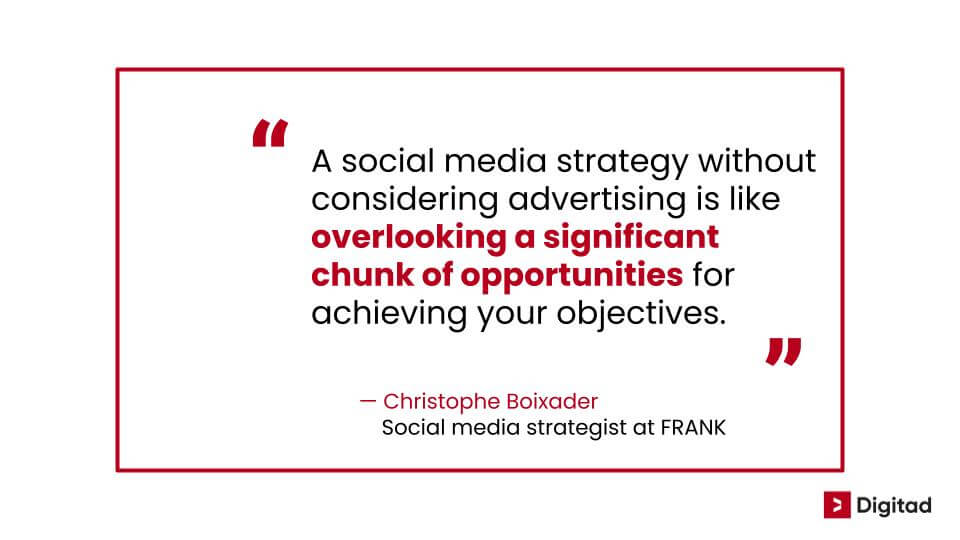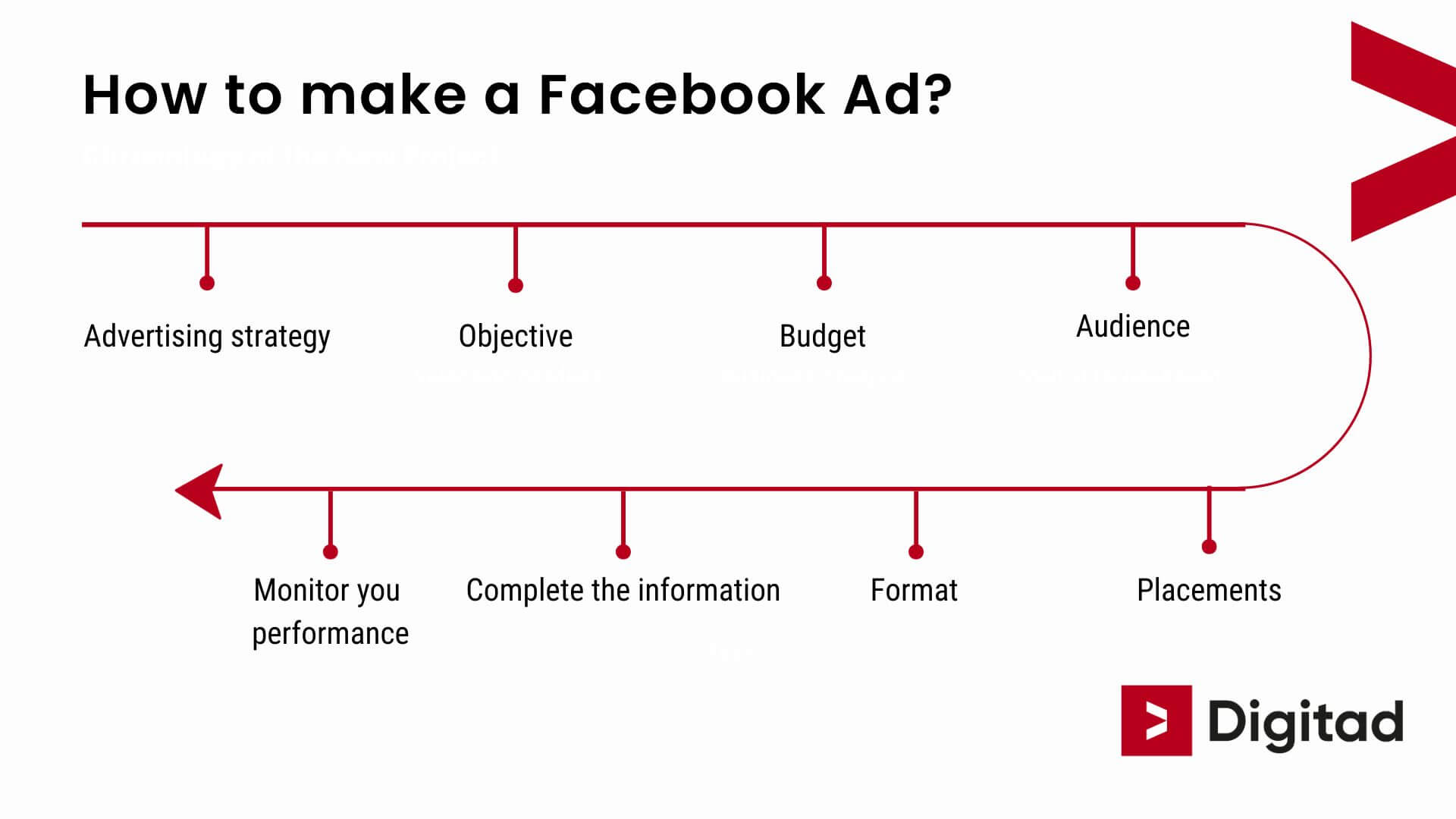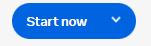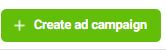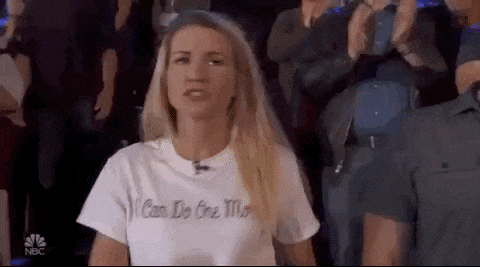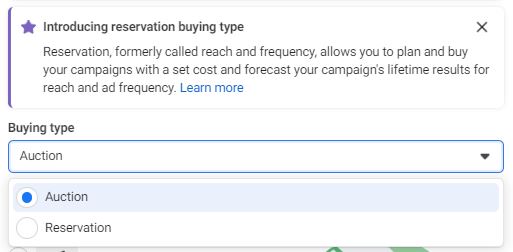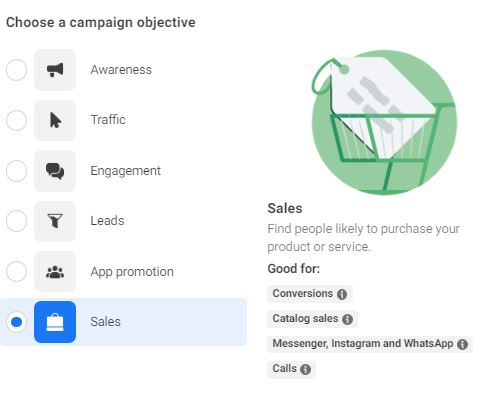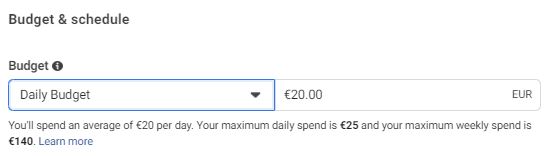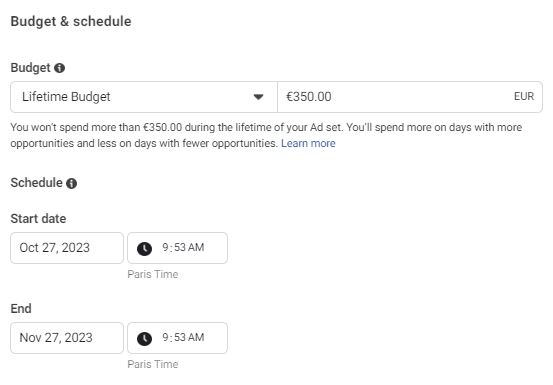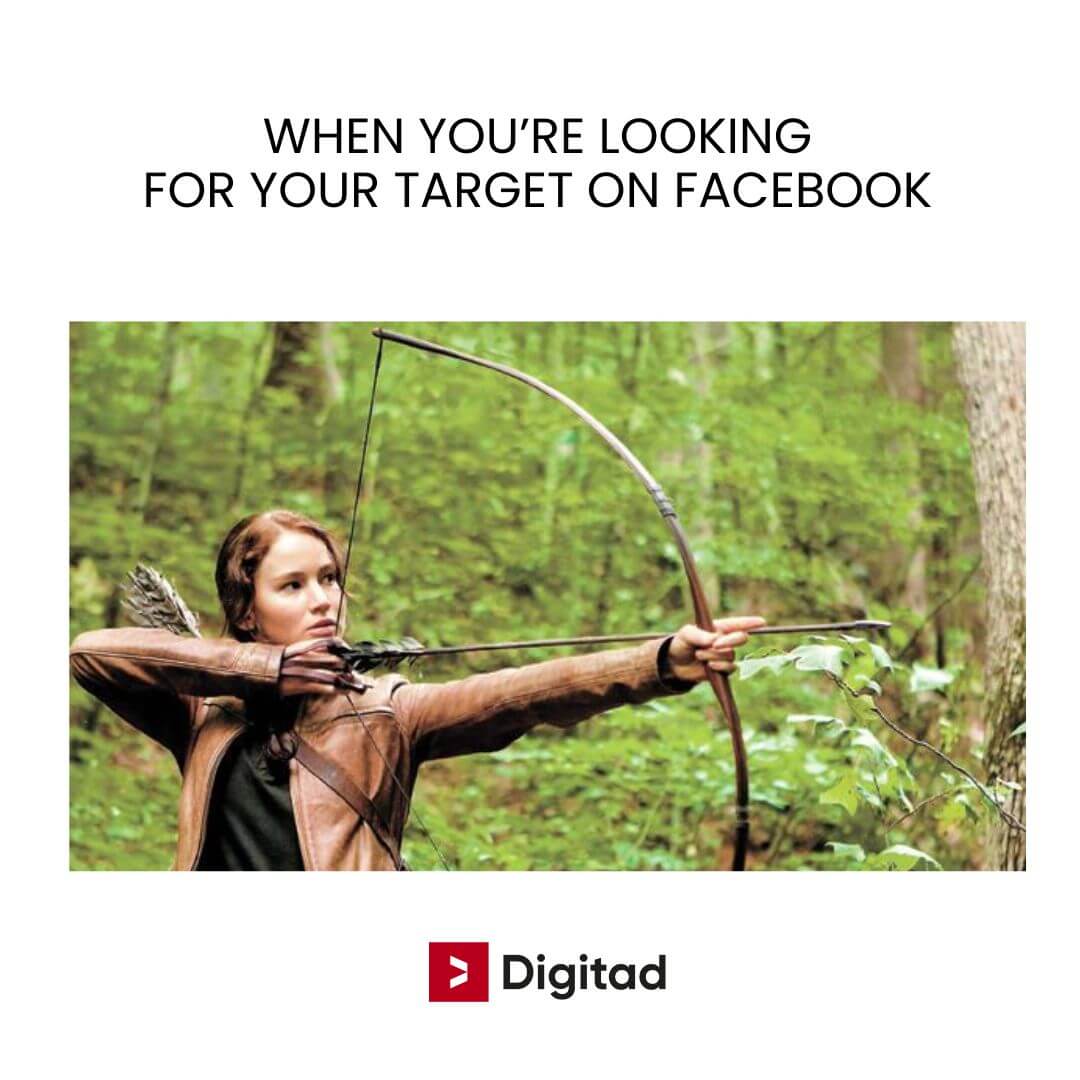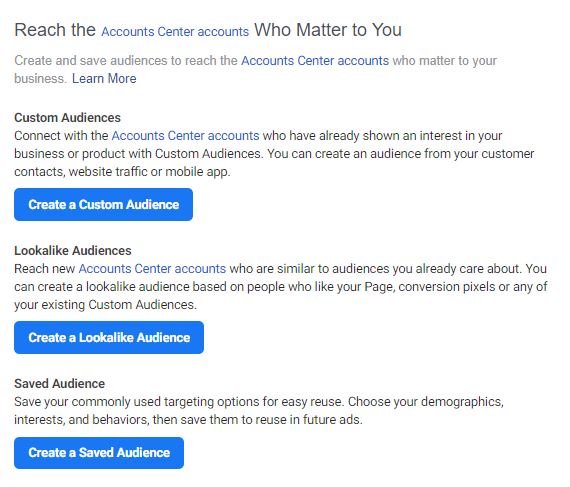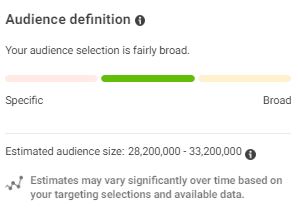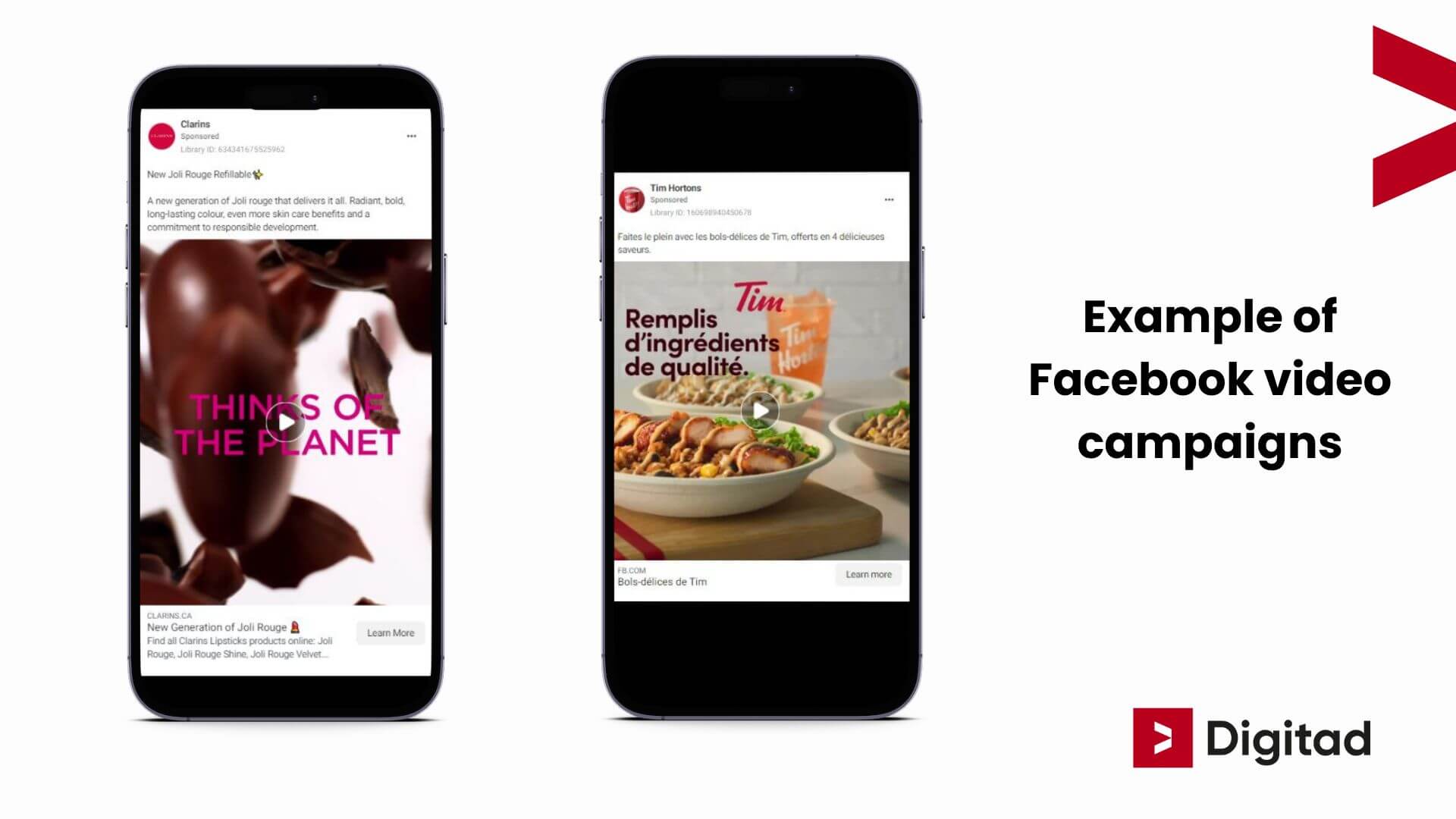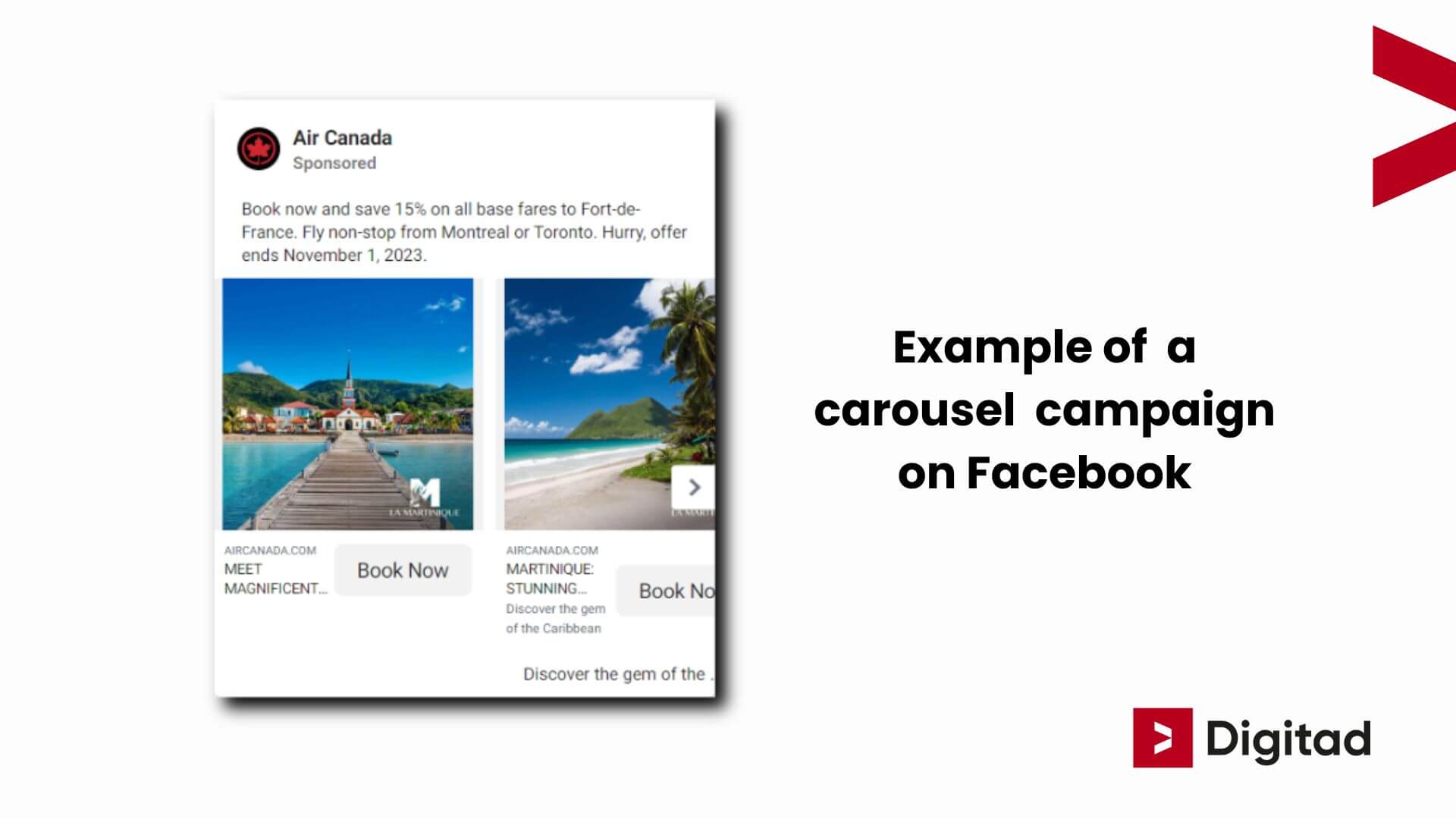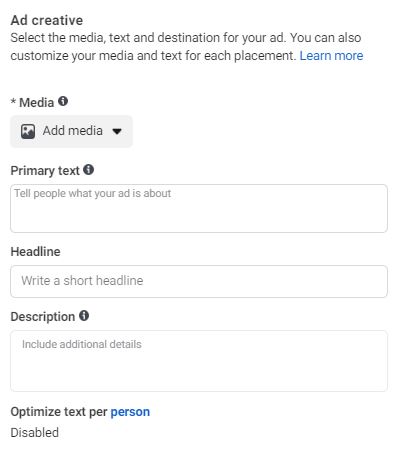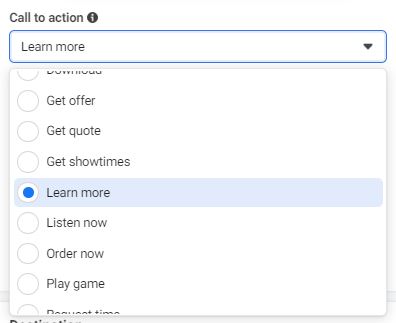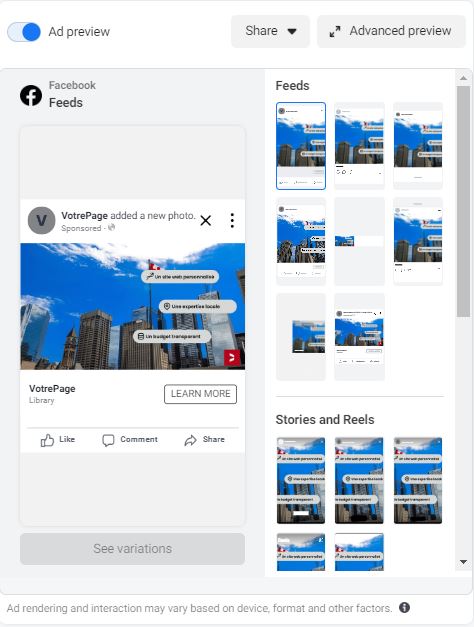Sommaire
- Facebook advertising: an increasingly essential daily tool
- What are the benefits of creating an ad on Facebook?
- How to make a Facebook ad?
- Develop your ad strategy before creating a Facebook ad
- Choose buying type
- Choose your Facebook ad objective
- Set your budget
- Target your audience
- Choose your placements
- Choose Facebook ads formats
- Video Facebook Ads
- 3. Carousel format
- Complete all necessary information
- Track your Facebook ad performance
- Why is the Facebook Pixel so indispensable?
- You know how to make a Facebook ad
Over 10 million advertisers are launching ad campaigns on Facebook Ads!
Want to know how to advertise on Facebook to promote your business on social media, but just the sight of Meta Business Suite leaves you baffled? 🥶
Does the endless array of targeting options, placements, and calls-to-action make you anxious?
Don’t worry, you’re not alone! 😄 We have the experience you need!
As a paid social agency in Montreal, we understand the challenges that small businesses face when trying to showcase their products and services on social platforms.
And—spoiler alert—the complexity of advertising tools is often their main hurdle.
That’s why we’ve put together this step-by-step guide on how to make a Facebook ad from A to Z to boost your brand awareness and conversion rates. Yeah, we’re generous like that!
Ready to become wizards to create an ad on Facebook and optimize your advertising budget?
If you need help with your Facebook ads, explore our social ads pricing!
Facebook advertising: an increasingly essential daily tool
“As organic reach dwindles due to algorithm changes, Facebook advertising becomes crucial for expanding brand awareness to a broader audience.”
— Christophe Boixader, Social Media Strategist at FRANK
The buzz around Facebook Ads isn’t just hype: today, 93% of social media managers are leveraging Facebook ads, and 64% plan to ramp up their usage over the next year.
So what’s driving these millions of companies to actively incorporate Facebook advertising into their social media strategy? And more importantly, should you do the same?
What are the benefits of creating an ad on Facebook?
- Facebook stands as the most widely-used social media platform globally, boasting 29 million active users in Canada alone. This means that Facebook Ads automatically grants you access to a vast pool of potential customers
- In recent years, the organic reach of Facebook pages has plummeted by nearly 40%. Given that only 5% of your audience currently sees your Facebook posts, creating a Facebook ad proves to be the most effective way to counteract the algorithm
- Facebook Ads Manager offers hundreds of hyper-targeted options. This feature ensures you can display your ads to the right people, at the right time
- With its accessibility, Facebook Ads emerges as the perfect ad channel for small-to-medium-sized businesses on a budget. There’s no need to invest thousands of dollars on the platform to create a profitable Facebook ad
- Now that you can integrate a Facebook Shop into your Business Page, paid ads can further help you drive sales directly on the platform
- Considering that Instagram is now owned by Facebook, you can also manage your Instagram ads simultaneously, doubling your efficiency and extending your reach to even more potential customers
How to make a Facebook ad?
If you’ve been keeping up, you already know: mastering Facebook Ads is a must if you’re aiming to propel your small business into the digital stratosphere.
But how does advertising on Facebook actually work?
Grab your notepads and roll up your sleeves—let’s dive into the nitty-gritty.
Here’s how to make a Facebook Ad in 8 steps:
- Develop your ad strategy
- Identify your goal
- Set your budget
- Target your audience
- Pick your placements
- Choose your ad format
- Fill out all required information
- Monitor your performance
Each of these steps is designed to be actionable and to the point, keeping you informed and ready to execute your Facebook ad campaigns. It’s time to up your game and see measurable results.
Develop your ad strategy before creating a Facebook ad
Here’s the surefire way to squander both your time and money on Facebook: diving into ad creation without first establishing a rock-solid strategy.
Overlooking this pivotal step guarantees a perilous journey through Facebook’s labyrinthine ad options. You’ll end up with irrelevant, underperforming, and most critically, unprofitable ads.
It’s imperative to align every social media promotional activity with your broader web marketing strategy. Doing so ensures that each effort genuinely contributes to your growth goals.
Here are some crucial questions to ponder before launching a Facebook ad:
- Which of my products or services should I promote?
- What’s the primary objective of this ad campaign?
- Does my business need enhanced visibility?
- Is the aim to gather more leads? Do we need to ramp up our conversion rates?
- Who exactly should this ad target?
- Is the audience receptive to what I’m offering?
- What problem does my product or service solve?
- Where does the audience fit within the sales funnel?
- What objections might potential customers raise?
By answering these questions, you align your Facebook ad campaign with your overall marketing objective. This prevents the unfortunate waste of precious hours on futile ad creation.
Ready to create that Facebook ad? Head over to Facebook’s ad manager.
Click on “start now”. Let’s roll🏎️
Choose buying type
Reservation or auction?
The “Auction” model on Facebook involves real-time bidding for ad space, contrasting with the new “Reservation” feature, which offers fixed CPM and predictable reach for more controlled campaign planning.
What is “Reservation”?
Reservation allows for precise campaign planning with a fixed CPM, offering predictability in ad spend and reach.
Target audience
This new feature is beneficial for both emerging and established brands. It allows for tailored ad frequency based on your specific market strategy.
Core benefits of reservation
- Predictable Reach: Accurate forecasts for your campaign’s reach
- Frequency Control: Manage how often your audience sees your ads
- Advanced Planning: Secure campaigns up to six months in advance
Flexibility
While aiming for accurate delivery, Reservation only charges for the ads that are actually displayed, offering the option to cancel campaigns post-launch.
Choose your Facebook ad objective
There are six specific advertising objectives within Facebook Ads, each with its own set of key performance indicators (KPIs).
Selecting an ad objective When creating a Facebook ad, your first task is to choose the most relevant objective for your small business from the six options summarized in the table below:
| Campaign Objective | Brand Interest | Examples of Measurable Indicators |
|---|---|---|
| Awareness | This category encompasses all objectives related to the visibility and popularity of your brand. It aims to generate initial interest in your products and services among consumers. |
|
| Traffic | Redirect Facebook users to external content off the platform. |
|
| Engagement | Engage Facebook users with your content to increase your engagement rate. |
|
| Leads | Attract potential customers. |
|
| App Promotion | Find people willing to install your app. |
|
| Sales | Convert Facebook users to purchase your product or service. |
|
Facebook’s ad manager provides varied targeting and placement tools depending on the categories of ad you wish to launch. Therefore, be strategic when selecting your objective.
Pro tip 💡: Consider which buying stage you want to optimize and the specific action you wish to elicit from your audience. Facebook will then optimize ad delivery to maximize your results.
⚠️ If your ad campaign involves topics regulated by Facebook—such as credit, employment, housing, or political issues—know that you’ll be subject to certain restrictions, and your campaign may undergo moderation.
Set your budget
Heads up: it’s already time to talk about money ⏰
social media ad budget When setting your ad budget, you have two options:
- You can opt for a daily budget, which sets your daily spending limit,
- OR you can go for a lifetime budget, which specifies the total amount you’ll spend during your Facebook ad’s lifespan.
Regardless of your choice, you’re free to designate any amount you like (as low as $1 per day!) and even the specific times of day to air your ads—a practice known as “day parting.”
Learn more about Facebook bidding options.
At this stage in crafting your Facebook ad, the ad manager also offers you the option to customize other aspects of your campaign, such as:
- Campaign bidding strategy: highest volume, cost-per-result goal, or ROAS objective
- Ad scheduling (if you want to time your ads to run at certain hours and on certain days)
Facebook already optimizes these parameters based on your chosen objective—highlighting the importance of selecting it carefully. Our advice is not to worry too much about these options unless you have a Facebook expert by your side to optimize them.
Once your ad budget is set, you move on by clicking “next”:
Target your audience
Facebook Guide With its vast array of targeting options, Facebook Ads grants you access to billions of users who could be interested in your brand and content.
“Facebook advertising allows us to get our message directly in front of people who are outside our organic reach, while specifically targeting that audience for the most relevant and qualified results possible.”
— Chris Boixader, Social Media Strategist at FRANK
To fully leverage this and grab attention in the news feed, you’ll need to craft a Facebook ad with the right targeting criteria.
There are three types of audiences for Facebook ads:
-
Core audience
This is an audience you can pinpoint using various criteria like demographics, interests, and behaviors.
Want to target people aged 28 to 60 living in Halifax interested in martial arts, combat sports, and boxing? With these ultra-specific targeting options, you can.
Pro Tip 💡: You can exclude audiences that you deem irrelevant to your business, thereby avoiding showing them your ads.
How? Click on “Exclude” and select the audience you wish to remove from your targeting.
Exclude from a Facebook Ad Pro Tip 2 💡 (because tips are cool): Once your audience is created, it’ll be saved so you can use it for future ad campaigns!
2. Custom audiences
Your target customers
This involves targeting users who have previously engaged with your brand, either on your website or your Facebook Business page. Since these are prospects who have already shown interest in your brand, targeting them can be highly effective.
Create a custom audience
For advanced targeting, you can set up a custom audience by installing a pixel on your website to track your traffic and retarget it on Facebook. Or you can simply use the “Connections” option to target users who have already interacted with your page or mobile app.
3. Lookalike audiences
You can configure your target audience to reflect the characteristics of your current customer base. All you need to do is upload a contact list and Facebook will extract the key traits.
Lookalike Audiences on Facebook are like your brand’s doppelgängers in the digital world.
How so? They’re essentially new groups of people who share similar characteristics with your existing customer base but haven’t interacted with your brand yet. Facebook’s algorithms sift through a plethora of data points to find these “lookalikes,” extending your reach to highly relevant prospects.
In summary, the goal is to make every advertising dollar count by fine-tuning your audience, thus driving conversions and ROI. Choose wisely!
Check that your audience is relevant
You’ve nailed down your target audience, but how relevant is it on Facebook for your advertising strategy? The platform gives you a snapshot of your audience’s size and relevance to keep your ad campaign on track.
Check your performance indicators on the right side of your screen. Here’s your target:
What if my Facebook ad audience is too expansive?
More criteria can help you focus:
- Have you specified a geographic location?
- What about demographics such as education, job, or upcoming birthdays?
- Don’t forget interests like hobbies or sports
What if the selected audience is too narrow?
Here’s the twist 🙃. Maybe you’ve overloaded on criteria. Try trimming some to widen your audience scope.
Here is a guide from Facebook to create audiences in Meta Ads
Choose your placements
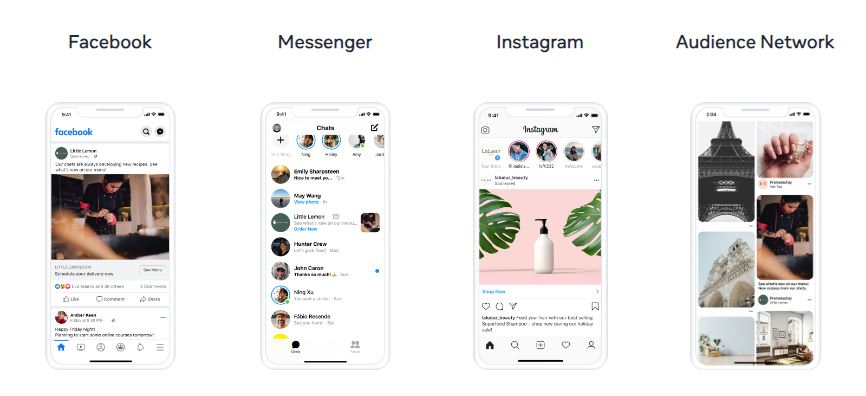
After defining your target audience, select the most effective ad placements. Facebook’s ad manager offers you two types:
| Placement Type | Advantages |
|---|---|
| Advantage + | Automatic placements save you time, distributing your ads based on your set budget. |
| Manual | You decide on the placement categories, choosing those that align with your ad type and platform preferences (Facebook, Instagram, Audience Network, Messenger). |
A selection of manual placement options
If you opt for manual, several choices await:
| Platform | Ad Placement Options |
|---|---|
| News Feed, Right-Hand Column (Desktop Only), In Stories, Marketplace, Facebook Reels, In-Stream Videos | |
| News Feed, In Stories, Explore Page, Reels | |
| Messenger | Inbox, Sponsored Messages, Stories |
| Facebook Audience Network | Banner Ads, In-Stream Videos, Rewarded Videos |
You can deploy your ads across these spots, except for story-only formats. Next, evaluate their effectiveness and cut underperforming placements.
Choose Facebook ads formats
Alright, it’s crunch time. Time to craft that killer Facebook ad! Whether it’s single images, carousels, collections, slideshows, or leveraging an existing Facebook post, a plethora of formats are at your disposal to build an unbeatable Facebook ad.
💡 You can also simply boost a post, if you notice that you have a high engagement rate on a post
Here’s a power-list of three high-performing Facebook ad formats:
-
Video Facebook Ads
Go video for your Facebook Ads.
Dynamic ads catch the eye and set you apart from the brand clutter bombarding users daily on the platform. Ideal for an immersive experience!
Did you know video content marketing is on a relentless climb? Not surprising, given the insane levels of engagement this format drives on social media. If a picture is worth a thousand words, a video—with its hundreds of moving frames—packs an even mightier punch.
Here’s your blueprint for crafting top-notch video ads on Facebook:
- Opt for square videos: They hog more real estate on users’ mobile screens, grabbing attention like a magnet
- Keep it under 60 seconds: That’s the sweet spot for average viewer watch time
- Add subtitles: Believe it or not, a whopping 85% of video views happen in silence
- Ensure top-tier video quality: A sloppy video can dent your brand’s aura
Bottom line: Video ads are a winning ticket. ✅
2. Collection ads
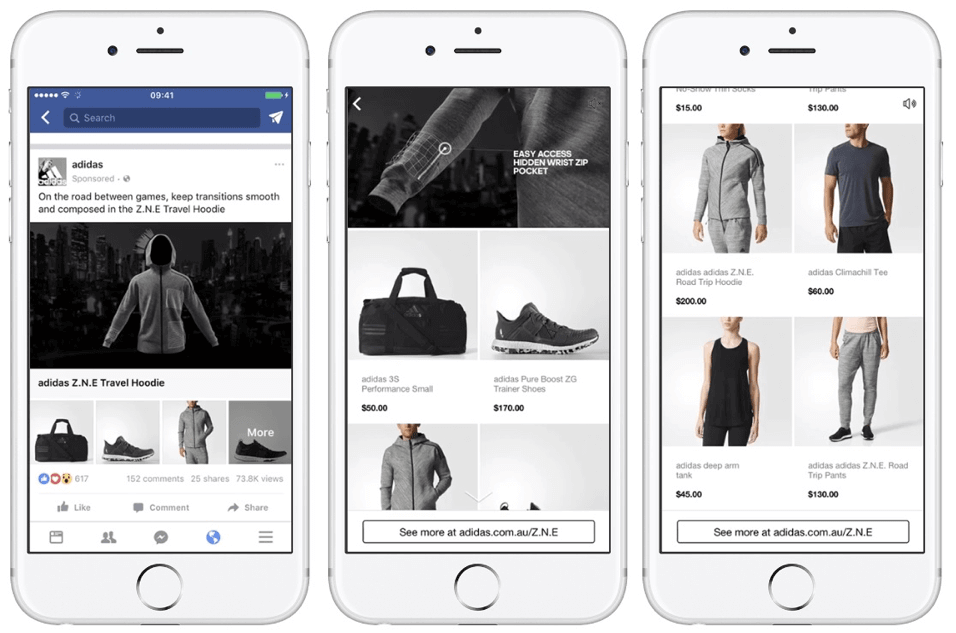
Collection ads are interactive gems optimized for mobile devices. Click on one, and you’re transported into one of these five immersive, full-screen experiences:
- Instant storefront: Think of it as Instagram Shopping’s cousin. This format lets users dive into your store straight from the ad
- Instant form: Users can input details like email, phone number, and more. Perfect for setting appointments or sharing deeper insights about your offer
- Instant customer acquisition: Redirects your audience to a mobile-optimized landing page with one goal—maximize those conversions, whether it’s purchases, subscriptions, you name it
- Instant storytelling: An ad type that lets you flex your brand narrative muscles. Ideal for brand awareness campaigns
- Instant lookbook: Here, users can explore a photo gallery of your products. It’s a digital browse-around that could easily turn into a shopping spree
Each option offers its own unique route to customer engagement and conversion. Choose wisely! ✅
3. Carousel format
Imagine a product catalog packed into a single ad. That’s the carousel format for you—a stellar way to showcase multiple products in one neat space.
Here’s the lowdown on the carousel format perks:
- Multiple Showcases: Present various products, services, or offers in one ad, multiplying your odds of capturing user attention
- Visual Storytelling: Carousel ads let you craft a compelling visual narrative using multiple images or videos. A+ for brand awareness campaigns
- Interactive User Experience: Users can swipe through images, zeroing in on what intrigues them. Higher engagement, anyone?
- Performance Metrics: Measure how each image or video performs. Optimize your campaign to match your target audience’s taste.
Facebook gives you the playground to experiment with multiple formats. Test them in different ad sets to find your conversion kingpin 💡.
Complete all necessary information
Fill in the blanks You’re on the home stretch. Add the final touches to your Facebook ad.
Descriptions, captions, URL links, enticing headlines, action buttons, CTAs—now’s the time to let your brand shine.
Craft each detail to not only grab potential customers’ attention but also spark curiosity and earn those clicks.
select your CTA button ⬇️
Pick a Facebook CTA button that’s a perfect match for your goal.
Choose user destination
Decide where you want to send your ad traffic.
preview your ad ✅
All set? Ignite that launch button.
Track your Facebook ad performance
You’ve cracked the code on crafting killer Facebook ads. Now, it’s time to master the art of measuring their impact. Enter Facebook Ads Manager—a treasure trove of data you can tap into for next-level ad optimization 🚀. Here’s what to keep tabs on:
- Cost Per Click (CPC): How much you’re shelling out to Facebook for each click your ads nab
- Impressions: The frequency with which your ad makes an appearance on users’ screens
- Click-Through Rate (CTR): The ratio of curious clicks to the total ad views
- Frequency: The number of times a single user gets served your ad
Install a Facebook pixel: the secret sauce to tracking success
So, you’re wondering what a Facebook Pixel is? Think of it as your covert data detective. It’s a snippet of code that you place on your website, acting as a bridge between your site and Facebook.
It meticulously tracks actions or ‘events’—like page views, form submissions, or purchases—made by visitors who clicked through your Facebook ad. This vital intel equips you with the insights you need to fine-tune your campaigns for optimum performance.
Why is the Facebook Pixel so indispensable?
Precision Retargeting: Ever wondered how to chase potential customers around the web? A Pixel lets you do just that. Say someone visits a product page but doesn’t buy; you can retarget them with the exact product ad when they’re back on Facebook.
- Conversion tracking: How do you know if your ad led to a sale? Or if your content really captivates? The Pixel will tell you by tracing the customer’s journey from click to conversion.
- Data-driven decisions: With robust analytics, you can weed out the ineffective elements and double down on what’s working. Better decision-making equals better ROI.
Here’s the drill for Pixel set-up:
Head to your Facebook Ads Manager and click on the ‘Pixels’ tab under ‘Events Manager.’
Click ‘Create a Pixel’ and follow the simple steps, which will culminate in generating a Pixel code.
Install this code in the header section of your website or through a tag manager.
Validate to ensure it’s working by triggering some test events.
Voila! Your Facebook Pixel is now actively collecting invaluable data, poised to become a cornerstone in your ever-evolving ad strategy. Time to let the data guide you to glory. 🚀
You know how to make a Facebook ad
To hit peak performance, keep a hawk-eye on these metrics. Tweak your settings—targeting, placement, budget—until your Facebook ad campaign turns into a win-win juggernaut.
You can now create your best Facebook ads thanks to our guide. Yet Congrats, you’ve mastered Facebook advertising! Now, get ready to grab everyone’s attention in the news feed 👀.
Have any questions or thoughts? Feel free to contact us. We’re here to help you to create Facebook Ads.
If you want to know when is the best time to post on Facebook and how to get verified on Instagram, we also have dedicated guides 😉.